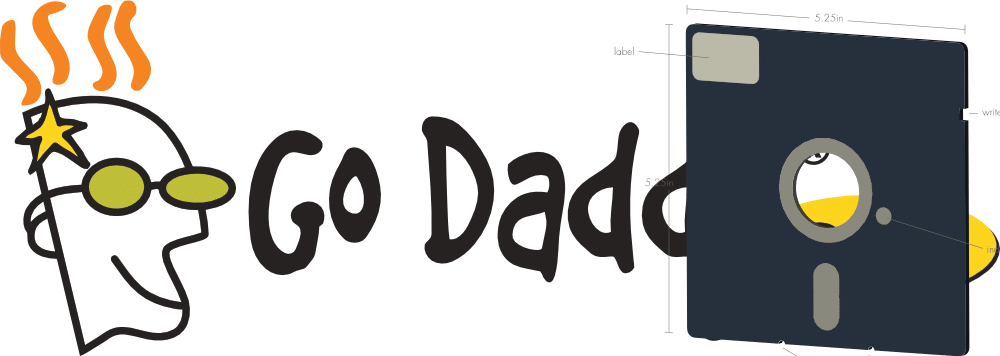To backup all your site files in a flash use the following command line snippet
## No dash "-" with this order destination origin and on gnu os like DH Ubuntu ## http://unix.stackexchange.com/questions/13573/why-use-superflous-dash-to-pass-option-flags-to-tar ## Destination - origin unlike scp tar cvzf sitecom.tar.gz directory-name ## And to empty directory rm -r /path/to/directory/* ## And to exclude a directory while backing up use ## Make sure not to add a trailing slash! tar cvzf site.com.tar.gz site.com/ --exclude=site.com/wp-content/uploads/backupbuddy_backups
It will use tar and gzip to compress all the sites’ files into one package allowing you to store it anywhere and dowload it with ease as it is just one file and a lot smaller. Downloading your site as a backup using FTP or SFTP is way slower as you need to download all files one by one. Also, FTP takes time entering directories to grab the files there.
This option can only be used when you have command line or SSH access though. Otherwise you will have to see if you can get this done from the control panel. This is not alway the case though.