If you are working with Bootstrap and like most Sage developers are brave enough to work with the Bootstrap 4 beta with all it’s goodies you will often want to add a Bootstrap menu. So how is a Bootstrap Navigation in Sage 9 done? Here is how.
Sage 9 and Bootstrap
When you install Sage 9 do remember to pick Bootstrap as your CSS framework. This way the latest Bootstrap 4 will be added as the framework of choice. And that way the scss files needed to make Bootstrap 4 run will be added to your theme.
Partials Header
To load the navigation with the proper html tags edit the default templates/partials/header.blade.php and make it have this code for content:
<header class="banner">
<div class="container">
<nav class="navbar navbar-toggleable-md navbar-light bg-faded">
<button class="navbar-toggler navbar-toggler-right" type="button" data-toggle="collapse"
data-target="#navbarSupportedContent" aria-controls="navbarSupportedContent" aria-expanded="false"
aria-label="Toggle navigation">
<span class="navbar-toggler-icon"></span>
</button>
<a class="navbar-brand" href="{{ home_url('/') }}">{{ get_bloginfo('name', 'display') }}</a>
<div class="collapse navbar-collapse" id="navbarSupportedContent">
@if (has_nav_menu('primary_navigation'))
{!! wp_nav_menu(['theme_location' => 'primary_navigation', 'walker' => new wp_bootstrap_navwalker(), 'menu_class' => 'navbar-nav nav pull-right']) !!}
@endif
</div>
<!-- <form class="form-inline collapse navbar-collapse pull-right">
<button class="btn btn-outline-success" type="button">Main button</button>
</form> -->
</nav>
</div>
</header>
This will make it work with the right html tags as well as CSS classes and IDs.
Custom Walker
You will of course also be needing a custom walker. And that walker should be loaded in the theme. In scr/ (app/ in beta 3) we add wp_bootstrap_navwalker.php:
<?php
/**
* Class Name: wp_bootstrap_navwalker
* GitHub URI: https://github.com/twittem/wp-bootstrap-navwalker
* Description: A custom WordPress nav walker class to implement the Bootstrap 4 navigation style in a custom theme using the WordPress built in menu manager.
* Version: 2.0.4
* Author: Edward McIntyre - @twittem
* License: GPL-2.0+
* License URI: http://www.gnu.org/licenses/gpl-2.0.txt
*/
class wp_bootstrap_navwalker extends Walker_Nav_Menu {
/**
* @see Walker::start_lvl()
* @since 3.0.0
*
* @param string $output Passed by reference. Used to append additional content.
* @param int $depth Depth of page. Used for padding.
*/
public function start_lvl( &$output, $depth = 0, $args = array() ) {
$indent = str_repeat( "\t", $depth );
$output .= "\n$indent<div role=\"menu\" class=\" dropdown-menu\">\n";
}
/**
* Ends the list of after the elements are added.
*
* @see Walker::end_lvl()
*
* @since 3.0.0
*
* @param string $output Passed by reference. Used to append additional content.
* @param int $depth Depth of menu item. Used for padding.
* @param array $args An array of arguments. @see wp_nav_menu()
*/
public function end_lvl( &$output, $depth = 0, $args = array() ) {
$indent = str_repeat("\t", $depth);
$output .= "$indent</div>\n";
}
/**
* Start the element output.
*
* @see Walker::start_el()
*
* @since 3.0.0
*
* @param string $output Passed by reference. Used to append additional content.
* @param object $item Menu item data object.
* @param int $depth Depth of menu item. Used for padding.
* @param array $args An array of arguments. @see wp_nav_menu()
* @param int $id Current item ID.
*/
public function end_el( &$output, $item, $depth = 0, $args = array() ) {
if($depth === 1){
if(strcasecmp( $item->attr_title, 'divider' ) == 0 || strcasecmp( $item->title, 'divider') == 0) {
$output .= '</div>';
}else if ($depth === 1 && (strcasecmp( $item->attr_title, 'header') == 0 && $depth === 1)) {
$output .= '</h6>';
}
}else{
$output .= '</li>';
}
}
/**
* @see Walker::start_el()
* @since 3.0.0
*
* @param string $output Passed by reference. Used to append additional content.
* @param object $item Menu item data object.
* @param int $depth Depth of menu item. Used for padding.
* @param int $current_page Menu item ID.
* @param object $args
*/
public function start_el( &$output, $item, $depth = 0, $args = array(), $id = 0 ) {
$indent = ( $depth ) ? str_repeat( "\t", $depth ) : '';
/**
* Dividers, Headers or Disabled
* =============================
* Determine whether the item is a Divider, Header, Disabled or regular
* menu item. To prevent errors we use the strcasecmp() function to so a
* comparison that is not case sensitive. The strcasecmp() function returns
* a 0 if the strings are equal.
*/
//( strcasecmp($item->attr_title, 'disabled' ) == 0 )
if($depth === 1 && (strcasecmp( $item->attr_title, 'divider' ) == 0 || strcasecmp( $item->title, 'divider') == 0)) {
$output .= $indent . '<div class="dropdown-divider">';
}else if ((strcasecmp( $item->attr_title, 'header') == 0 && $depth === 1) && $depth === 1){
$output .= $indent . '<h6 class="dropdown-header">' . esc_attr( $item->title );
}else{
$class_names = $value = '';
$classes = empty( $item->classes ) ? array() : (array) $item->classes;
$atts = array();
$atts['title'] = ! empty( $item->title ) ? $item->title : '';
$atts['target'] = ! empty( $item->target ) ? $item->target : '';
$atts['rel'] = ! empty( $item->xfn ) ? $item->xfn : '';
$atts['href'] = ! empty( $item->url ) ? $item->url : '';
$id = apply_filters( 'nav_menu_item_id', 'menu-item-'. $item->ID, $item, $args );
if ( in_array( 'current-menu-item', $classes ) )
$classes[] = ' active';
if($depth === 0){
$classes[] = 'nav-item';
$classes[] = 'nav-item-' . $item->ID;
$atts['class'] = 'nav-link';
if ( $args->has_children ){
$classes[] = ' dropdown';
$atts['href'] = '#';
$atts['data-toggle'] = 'dropdown';
$atts['class'] = 'dropdown-toggle nav-link';
$atts['role'] = 'button';
$atts['aria-haspopup'] = 'true';
}
$class_names = join( ' ', apply_filters( 'nav_menu_css_class', array_filter( $classes ), $item, $args ) );
$class_names = $class_names ? ' class="' . esc_attr( $class_names ) . '"' : '';
$id = $id ? ' id="' . esc_attr( $id ) . '"' : '';
$output .= $indent . '<li' . $id . $value . $class_names .'>';
}else{
$classes[] = 'dropdown-item';
$class_names = join( ' ', apply_filters( 'nav_menu_css_class', array_filter( $classes ), $item, $args ) );
$atts['class'] = $class_names;
$atts['id'] = $id;
}
$atts = apply_filters( 'nav_menu_link_attributes', $atts, $item, $args );
$attributes = '';
foreach ( $atts as $attr => $value ) {
if ( ! empty( $value ) ) {
$value = ( 'href' === $attr ) ? esc_url( $value ) : esc_attr( $value );
$attributes .= ' ' . $attr . '="' . $value . '"';
}
}
$item_output = $args->before;
$item_output .= '<a'. $attributes .'>';
/*
* Icons
* ===========
* Since the the menu item is NOT a Divider or Header we check the see
* if there is a value in the attr_title property. If the attr_title
* property is NOT null we apply it as the class name for the icon
*/
if ( ! empty( $item->attr_title ) ){
$item_output .= '<span class="' . esc_attr( $item->attr_title ) . '"></span> ';
}
$item_output .= $args->link_before . apply_filters( 'the_title', $item->title, $item->ID ) . $args->link_after;
$item_output .= '</a>';
$item_output .= $args->after;
$output .= apply_filters( 'walker_nav_menu_start_el', $item_output, $item, $depth, $args );
}
}
/**
* Traverse elements to create list from elements.
*
* Display one element if the element doesn't have any children otherwise,
* display the element and its children. Will only traverse up to the max
* depth and no ignore elements under that depth.
*
* This method shouldn't be called directly, use the walk() method instead.
*
* @see Walker::start_el()
* @since 2.5.0
*
* @param object $element Data object
* @param array $children_elements List of elements to continue traversing.
* @param int $max_depth Max depth to traverse.
* @param int $depth Depth of current element.
* @param array $args
* @param string $output Passed by reference. Used to append additional content.
* @return null Null on failure with no changes to parameters.
*/
public function display_element( $element, &$children_elements, $max_depth, $depth, $args, &$output ) {
if ( ! $element )
return;
$id_field = $this->db_fields['id'];
// Display this element.
if ( is_object( $args[0] ) )
$args[0]->has_children = ! empty( $children_elements[ $element->$id_field ] );
parent::display_element( $element, $children_elements, $max_depth, $depth, $args, $output );
}
/**
* Menu Fallback
* =============
* If this function is assigned to the wp_nav_menu's fallback_cb variable
* and a manu has not been assigned to the theme location in the WordPress
* menu manager the function with display nothing to a non-logged in user,
* and will add a link to the WordPress menu manager if logged in as an admin.
*
* @param array $args passed from the wp_nav_menu function.
*
*/
public static function fallback( $args ) {
if ( current_user_can( 'manage_options' ) ) {
extract( $args );
$fb_output = null;
if ( $container ) {
$fb_output = '<' . $container;
if ( $container_id )
$fb_output .= ' id="' . $container_id . '"';
if ( $container_class )
$fb_output .= ' class="' . $container_class . '"';
$fb_output .= '>';
}
$fb_output .= '<ul';
if ( $menu_id )
$fb_output .= ' id="' . $menu_id . '"';
if ( $menu_class )
$fb_output .= ' class="' . $menu_class . '"';
$fb_output .= '>';
$fb_output .= '<li><a href="' . admin_url( 'nav-menus.php' ) . '">Add a menu</a></li>';
$fb_output .= '</ul>';
if ( $container )
$fb_output .= '</' . $container . '>';
echo $fb_output;
}
}
}
This one is from a fork of the original Twittem repo. It has been created by @sebakerckhof . A bit older now, but despite some BS changes it works well.
Including Custom Walker
To load it inside the theme you should have this in resources/functions.php (in latest Sage 9 beta3)
array_map(function ($file) use ($sage_error) {
$file = "src/{$file}.php";
if (!locate_template($file, true, true)) {
$sage_error(sprintf(__('Error locating <code>%s</code> for inclusion.', 'sage'), $file), 'File not found');
}
}, ['helpers', 'setup', 'filters', 'admin', 'wp_bootstrap_navwalker']);
The array_map(function..) is already there. You just need to add the file to the array there to have it included. This is different from working in Sage 9 so it may be a little getting used to.
Once you have done that the Bootstrap Navigation in Sage 9 will be a fact. Of course plenty of styling to be done and perhaps you want other classes for different displays within the page. But I am sure you will be able to work that out )) .


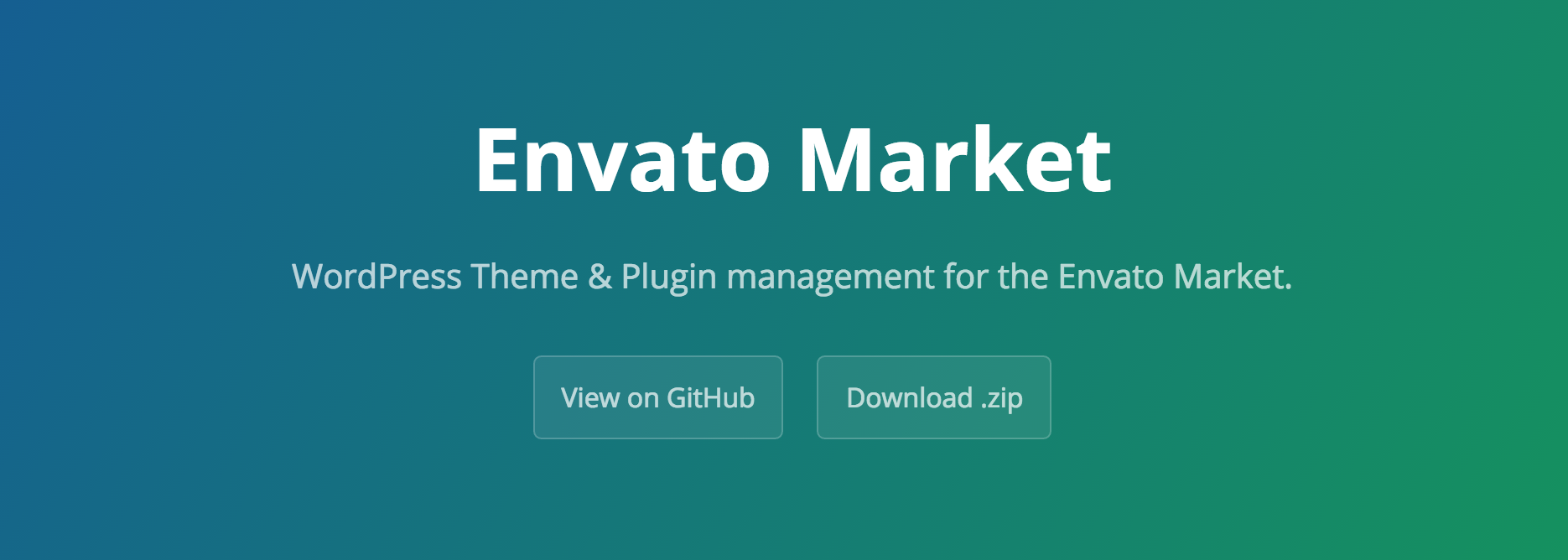
Hey Jasper,
Thanks so much for posting this – helped out a lot!
Something that would be nice is to include using Sage’s composer functionality to require the wp-bootstrap-navwalker from packagist.org (https://packagist.org/packages/wp-bootstrap/wp-bootstrap-navwalker) – just to keep things clean and integrated.
Will
Hey Will, finally time to leave a reply myself. Been rather busy. Cool that this post helped you out! Always happy to hear that 🙂 Did not know about the Packagist / Composer option for adding WP Bootstrap Navwalker. That is certainly an option I will use in the future. Thanks for that!
Still working on latest Sage today. Very simple to use.