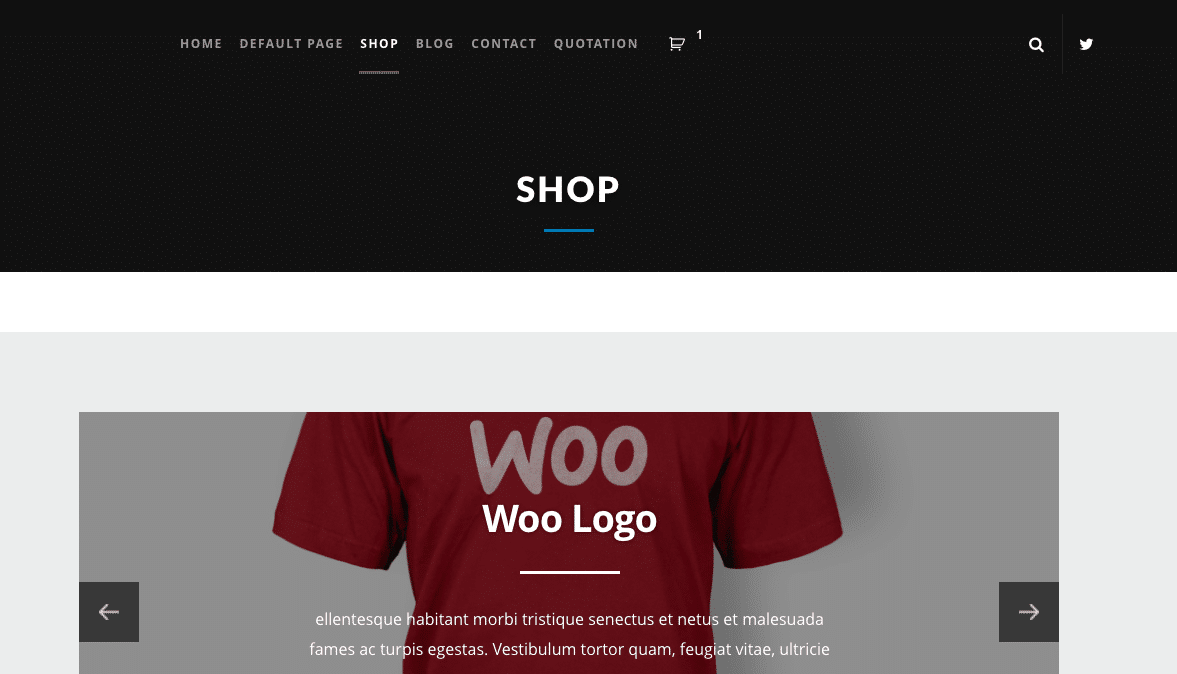If you need to disable a WooCommerce Payment option because you realize you no longer needed or you need to turn of a default you mind have an initial tough time finding it. Once you know it is really easy though.
WooCommerce Checkout Payment Option
Just go to WooCommerce Settings > Checkout. This is where you will find all the possible checkout options such as PayPal, Stripe and so on.

Just go ahead and go to the tab for the payment gateway you do not want to use anymore.
Payment Option Tab
So go to the payment option you would like to remove / disable. Then uncheck this option like we have done here below for the check payments. You can see there is no checkmark for the enable check payments. So this option is NOT in use for this WooCommerce store.

Saving Changes
Do not forget to save your settings and or empty cache when need be. Otherwise you changes will not be stored nor displayed. To make sure all worked well simulate a purchase and check that you do not see this payment option on the checkout anymore.