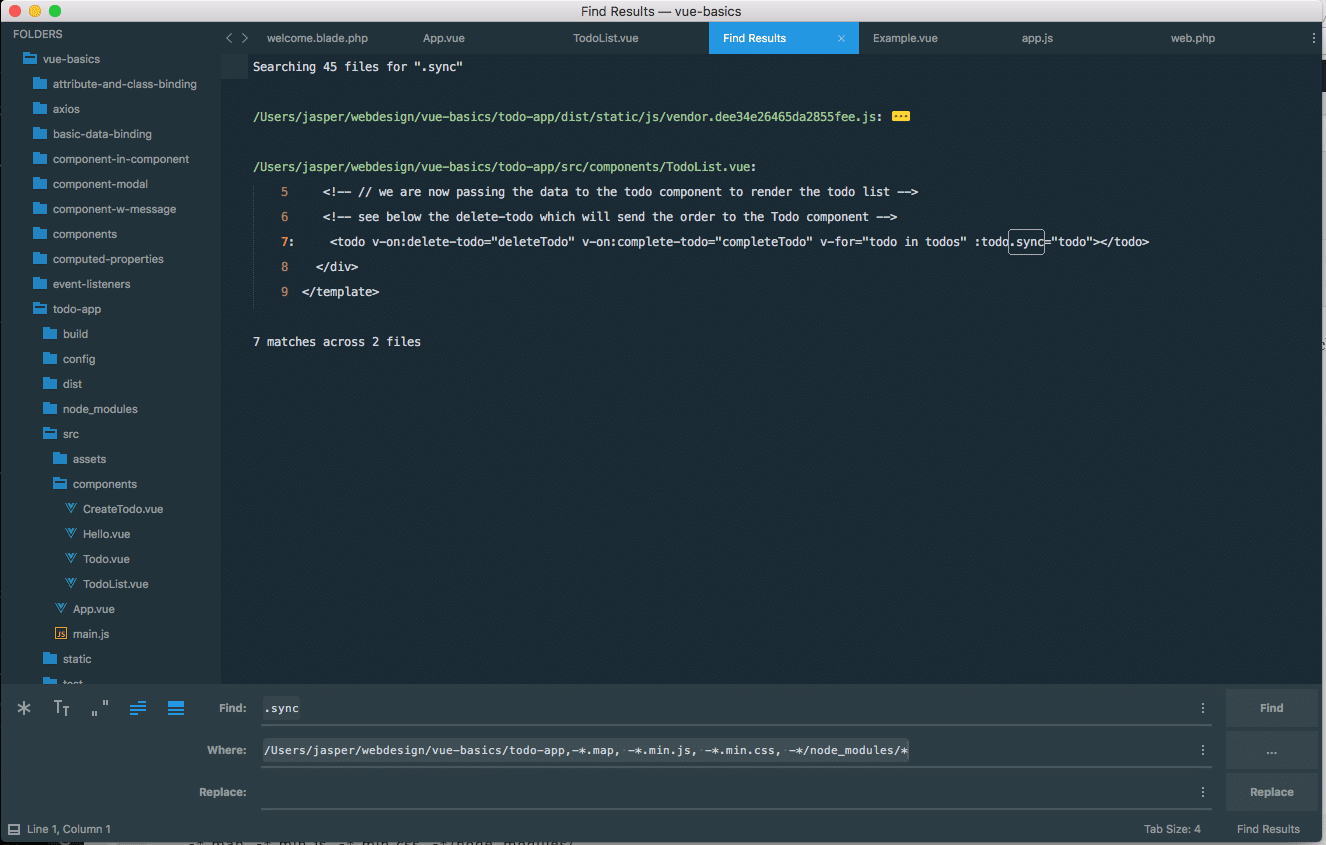I have been using Otto’s Dreamhost VPS Manager for a couple of weeks now to manage my Dreamhost VPS. I do not want to set the memory at 1 GB to cover all peaks and pay a high monthly fee and neither do I want to change the settings manually all the time. The Perl script made by Otto helps you adjusting things on the fly. The only issue I have been having lately is is that every couple of days in the late afternoon or at night I get a reboot done by Dreamhost because demand was too high and apparently my settings did not handle that peak well enough.
I thought about using the built-in option to raise the stakes during certain periods, but I have not been able to pin down peak hours and times. It all seems to be too random. This is my current set up loaded with the command:
~/bin/psmanager.pl check
output:
Check PsManager setup
# PsManager 0.6.3 # 10120 28
2012-09-30 10:52 +07:00
key = SET
microblog =
uname = NONE
pass = NONE
email_rcpt = SET
email_sndr = SET
name_sndr = SET
tweet_template = {ps}: {change} resized to {newsize}MB from {oldsize}MB at {time} [{tz}]
reboot_template = {ps}: rebooted at {time} [{tz}]
mem_min = 350
mem_max = 4000
memory_factor = 1.2
memory_minextra = 0
buffer_perc = 55
buffer_min = 200
force = no
force_lim = 20
monitor_only = 0
pick = 8
ignore = 2
sample_interval = 1
curr_used_factor = 1.1
ps = ps113707
TZ = Asia/Bangkok
verbose = 1
debug = 0
Crontab line(s):
* * * * * $HOME/bin/psmanager.pl >> /tmp/psmanager_cron.log 2>&1
tail /home/me/bin/psmanager.log:
timestamp avail used free cache optimal set event
201209301046 483 125 357 70 483 0
201209301047 483 113 369 70 483 0
201209301048 483 122 360 72 483 0
201209301049 483 120 362 72 476 0
201209301050 483 95 387 56 471 0
201209301051 483 96 386 56 464 0
201209301105 483 366 116 54 955 955 S
201209301106 955 363 119 54 1023 0 C
201209301107 955 318 636 54 1061 0
201209301108 955 122 832 54 1061 0
tail /tmp/psmanager_cron.log:
Latest events:
timestamp avail used free cache optimal set event
201209291304 614 38 575 66 393 393 S
201209291305 393 46 567 68 393 0 C
201209291709 393 39 353 69 343 350 S
201209291710 350 121 228 101 349 0 C
201209291729 350 32 317 75 424 424 S
201209291730 424 47 302 75 424 0 C
201209291902 424 34 389 76 366 366 S
201209291903 366 43 380 76 367 0 C
201209292004 366 107 258 110 427 427 S
201209292005 427 117 248 110 426 0 C
201209292236 427 123 303 104 570 570 S
201209292237 570 118 451 120 575 0 C
201209300038 570 76 493 121 391 391 S
201209300039 391 76 494 121 390 0 C
201209300131 391 42 348 105 478 478 S
201209300132 478 42 348 105 478 0 C
201209300159 478 31 446 9 418 0 B
201209300335 478 44 433 21 402 402 S
201209300336 402 78 399 37 401 0 C
201209300915 402 90 311 16 393 0 B
201209300926 402 132 269 43 465 465 S
201209300927 465 129 272 44 464 0 C
201209300939 465 331 133 63 887 887 S
201209300940 887 328 136 63 937 0 C
201209301041 887 91 795 55 483 483 S
201209301042 483 115 367 53 483 0 C
201209301105 483 366 116 54 955 955 S
201209301106 955 363 119 54 1023 0 C
Errors and Warnings in verbose log:
Check complete
Seems all pretty standard to me. Earlier this morning when I edited a blog post and checked some stats I got myself another reboot. See the two reboots in the log as proof. One happened while I was asleep and the second one happened when I wanted to do some work. Apparently the VPS had had very little traffic and then got a huge surge et voila down it went! How can I deal with this properly without being forced to go for a minimum of let’s say 500MB?
One of the reboots happened earlier today:
201209300131 391 42 348 105 478 478 S 201209300132 478 42 348 105 478 0 C 201209300159 478 31 446 9 418 0 B 201209300335 478 44 433 21 402 402 S
Update I
I have added XCache after I switched back to PHP 5.2 CGI and I have added WP Cache to this site. I also turned of Stats added by Dreamhost on all sites. Let’s see if this will finally help me not getting an occasional reboot because of a memory shortage
Update II
I found out that I needed at least 600 MB of RAM to run 5-6 WordPress sites and a static one. This to deal with peaks and make sure reboots do not occur. If I would switch to NGINX I would probably need way less memory. But setting up an NGINX server with WordPress without the use of .htaccess is something I do not want to get into just yet. Might open up another VPS again and try it all with this site a little later on. But for now I am willing to pay more than the amount in $ I was paying for the 350MB. Going for 600MB has made sure I have not had any nasty reboots in a long time. Running
ps aux
or
top -c
Showed that I had large peaks on the logging into the Dashboard. I also suspect that the WP DB Backup database plugin and CodeGuard’s backup services eat up a lot of memory. But I would need to do more research for that. I also found out that WP Slimstat and WPML (Site display in two or more languages) are plugins that demand a large chunk of all the queries.