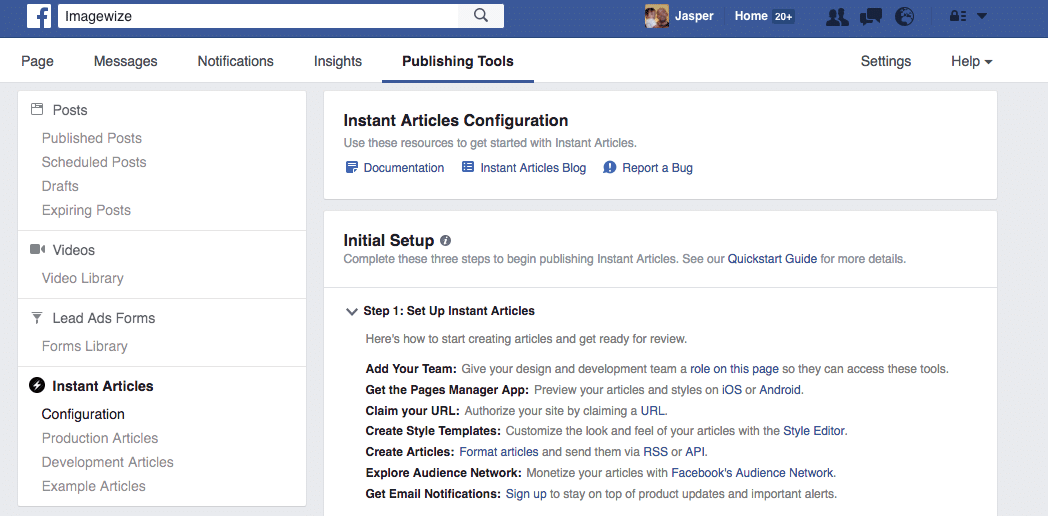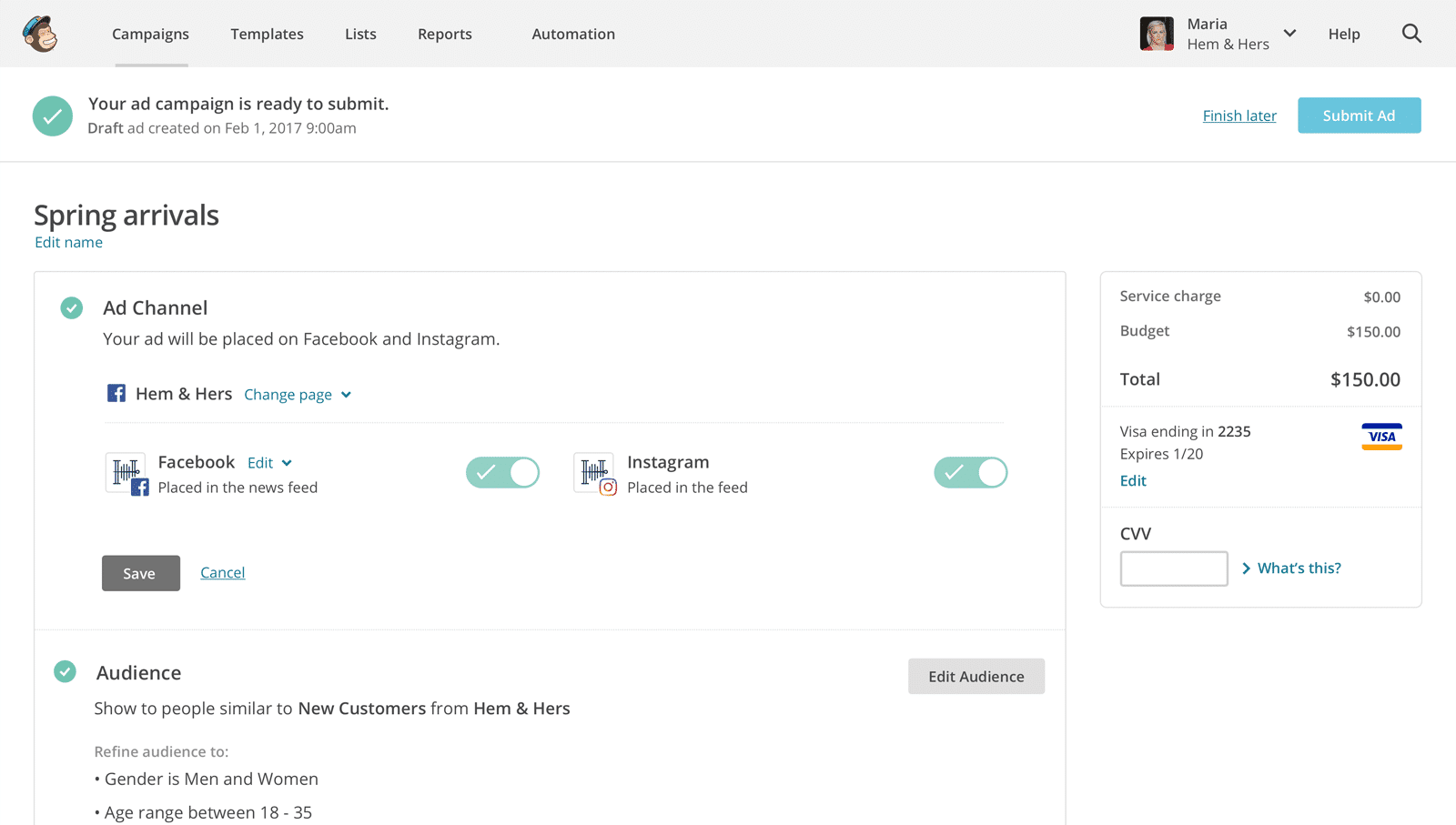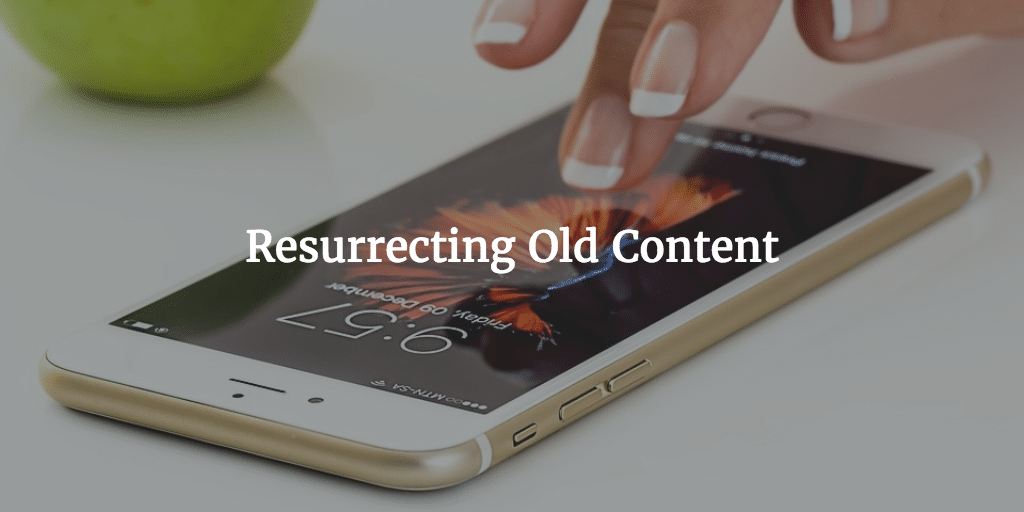Facebook Advertising, whether using regular Facebook ads or by boosting your Facebook Posts has become increasingly popular and with good reason. People spend more and more time in apps and the dominant ones are Facebook – more than 50 minutes a day – , Instagram and Snapchat. To reach your target audience there you need to be visible there. So allow me to tell you a little something about the wonderful Facebook adverts.
Why Facebook Advertising?
One of the biggest reasons to advertise on Facebook is that your audience spends a lot of its time there. More than 50 minutes a day as stated in the introduction paragraph! Facebook is just for entertainment, for sales, for news gathering, for chatting, for… just about anything these days. So you and your business need to be there. With just a Facebook page or by posting good content you won’t get far. You will need to reach a bigger and more specific audience and for that you can use Facebook ads.
Facebook Post Boosts
As stated you can do regular ads or boost posts you created. When you have a post that does really well, or good continue really well as an ad you could boost that post . When you boost it you will reach a greater audience and get more people to visit your Facebook Page. Facebook will sometimes recommend you to boost one telling you many other businesses used that type of post in a boost to reach a larger audience and generate more leads. Facebook suggested Imagewize to boost this one:

Facebook Adverts
If you would like to show up with sponsored content in the sidebar, in user feeds and link to your own website you will need a Facebook ad. Ads can also be used to generate more traffic on your Facebook Page or to get more likes or generate more engagement. And now with the Facebook shop you can even get them to go to your shop and buy on Facebook. It is way more diverse than just a post boost. Ads are more in the field of conversion or consideration than awareness whereas post boosts are solely for building awareness.
Marketing Objectives
What it all boils down to is what your marketing objective is. And that is how Facebook will start out engaging with you when you set up an ad or a campaign. What is your Objective? Facebook mentions three fields: awareness, consideration and conversion. And most of us will be leaning towards conversion though you really should not disregard brand awareness or awareness in general.

Now under these three categories Facebook shows 4-5 options each.
Awareness
- Boost your posts
- Promote your Page
- Increase brand awareness
- Increase your reach
Consideration
- Send people to a destination on or off Facebook
- Get install of your app
- Raise attendance at your event
- Get video views
- Collect leads for you business
Conversion
- Increase conversions on your website
- Increase engagement in your app
- Get people to claim your offer
- Promote a product catalog
- Get people to visit your stores
And I must say I like they ask / show these options, because these matter a lot to your business. You need to think about what you are trying to achieve. You need to use the right tool for the job.
Example Objectives
Now let’s say I would choose website conversions Facebook will show me this:

This type of objective is useful for a lot of online businesses that need people to check out a product demo, buy an online product or service and such.
And if I just want to work on leads and click that I get:

And again this is interesting. Sometimes you just need leads to be able to reach out and get into contact with people. This by getting them to fill in a contact form on our website for example.
Conversion
Conversion is what most clients are focussed on so let’s talk about this a little bit. When you choose this marketing objective you will see:

And there you see you need to verify Pixel. This means that you need to check that the Facebook Conversion Pixel code has been added to the page or goal of you ad. You want the lead to be converted to a sale or form filled in somewhere. And on that product page or contact page you need to have the code added.
Facebook Conversion Pixel
To track your Facebook ads on WordPress you could use Facebook Conversion Pixel. It will help you track people engaging with your ads and going to your website. It will track customers to your website to inquire into one of your services or products or buying them on the spot. And that is vital to know. You need to know whether your paid ads – social media marketing using Facebook Advertising – is paying of.
![]()
Facebook Conversion Pixel Plugin
The first step to get Facebook Conversion Pixel on your WordPress blog is by installing the Facebook Conversion Pixel Plugin. It will give you the option to add the Facebook Conversion Pixel code to pages, posts and so on on a case by case basis. This will allow you to advertise to a product and get the tracking for that specific product tracked by adding the code there:
![]()
Facebook Pixel Helper
When you are getting into Facebook Advertising to generate leads, promote your services or products it is important that you start tracking the success of the ads you have been using. For that there is Facebook Pixel Helper. It is a tool, a Chrome browser extension for most, that will check whether the Facebook Pixel Helper is installed properly on your website.
Installation Facebook Pixel
The Facebook Pixel Setup guide will also help you with getting the code once the Facebook Pixel code has been created:
![]()
When you click on View Pixel Code you will get to see the code you can add in the field the plugin created for that page or post:
![]()
The installation guide makes it easy to copy the Facebook Pixel code and thanks to the Facebook Pixel Plugin you can add this code to the post or page in question with ease. Once you have done this you will have to go for the final step. That is the action step. You need to choose what action has to be tracked. What step is the vital step deciding a conversion has been made. There are a few default ones you can pick from and there are custom options as well.
To be continued…
Now, this Facebook Advertising article is becoming a lot longer than I had planned for really and I haven’t really gotten into a more detailed advert setup nor the tracking with conversion pixel post installment. I promise to do so in the near future by splitting this article into several or upgrading it.