When you get an error 500 screen with a red bar at the top stating Whoops, looks like something went wrong. running your Laravel app you might spend a lot of time debugging your Nginx configuration like I did before. You will be looking at the wrong place. Here is what is up and how you can solve this.
Laravel Error
This error you are getting in the top bar besides the general error 500 warning in the access logs probably at /var/log/nginx/error.log stating Whoops, looks like something went wrong followed by the ghost icon and word Exception is a Laravel error. The red bar and text is generated by Laravel , not Nginx!. So you should check the Laravel log to see what is up. And perhaps you have not turned on Laravel logging properly so you will then need to add:
APP_ENV=local
to the .env file. In my case the issue was that is was all empty as I was working on setting up a new deployment mechanism.
NB If if it was not for you and you did have this line then you simply need to check the log.
Laravel Logging
With error logging now finally working (if you did had an empty .env as me before) you will start logging in Laravel. You will be able to see this kind of error in storage/logs/laravel.log :
production.ERROR: RuntimeException: The only supported ciphers are AES-128-CBC and AES-256-CBC with the correct key lengths. in /var/www/domain.com/releases/1/vendor/laravel/framework/src/Illuminate/Encryption/Encrypter.php:43
followed by the full stack trace. This as you are also missing your Laravel key in the .env as well.
Generating Laravel Key
To fix this missing key issue do a:
php artisan key:generate
Then copy the output in the brackets, and put it in your .env file as:
APP_KEY=base64:keygoeshere
Clearing Laravel Cache
Then you need to clear the cache to load the new key / .env changes. To do this do a:
php artisan config:clear
followed by a:
php artisan config:cache
Now you should be able to see the Laravel welcome page or whatever page you have set up to load as the main page for the domain.
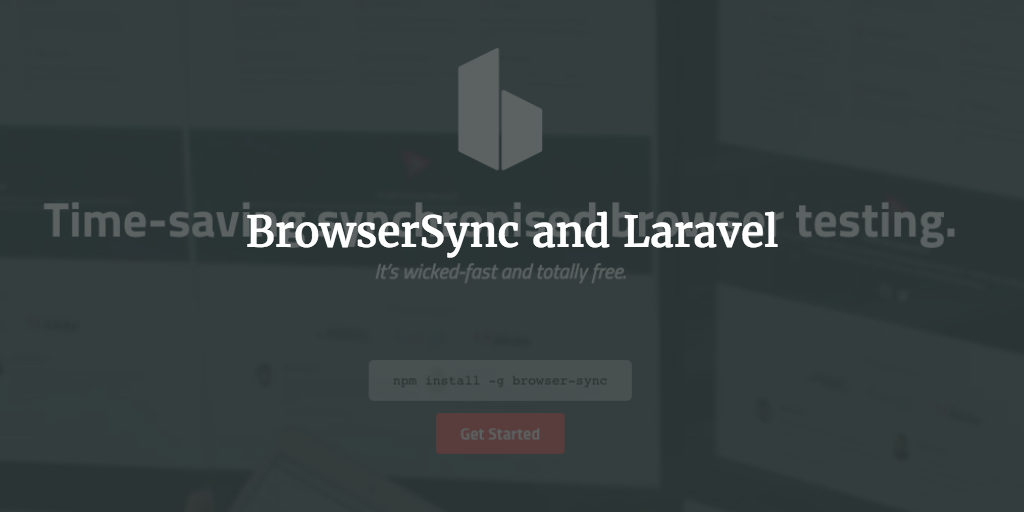

Boy did this come in handy tonight. I am using Laradock and this detail was omitted from some of their documentation.
Glad to hear it came in handy Judd!