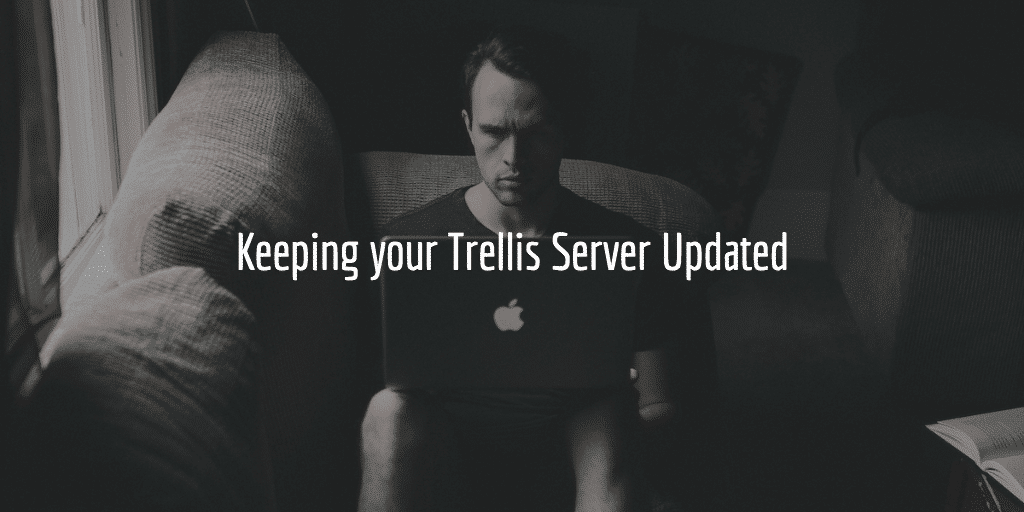Decided to work on a static project or html project with Laravel Valet. But that was not meant to be. Or not right away anyways. Laravel was working but all projects inside the parked folder were showing 404s.
Reinstalling Laravel Valet
So did a complete re installation of Laravel Valet following their upgrade explanation though I did that before.
Before all the main commands I did a
brew update
as well. This followed by:
valet stop valet uninstall composer global require laravel/valet valet install valet restart
Path & Domain Check
Then I checked the paths to see if parking was still working:
valet paths [ "/Users/jasper/.valet/Sites", "/Users/jasper/webdesign/valet" ]
All still fine. Then I checked the domain name in use:
cat .valet/dnsmasq.conf address=/.dev/127.0.0.1
Yeah, like I wanted it to be.
Loading Valet Site
Then I opened a site inside:
/Users/jasper/webdesign/valet
which is the the folder where I parked my Valet sites using valet park . So I opened one of the sites inside valet using
directory.tld
In my case kyoko.dev. I unfortunately hit another Laravel Valet 404. A 404 served by Laravel Valet:

I checked the headers and as you can see it was using PHP 7.0 and NGINX as the new Laravel Valet should be serving:
Request URL:http://kyoko.dev/ Request Method:GET Status Code:404 Not Found Remote Address:127.0.0.1:80 Response Headers view source Connection:keep-alive Content-Encoding:gzip Content-Type:text/html; charset=UTF-8 Date:Sun, 15 Jan 2017 06:15:37 GMT Server:nginx/1.10.2 Transfer-Encoding:chunked Vary:Accept-Encoding X-Powered-By:PHP/7.0.13
Valet Logs
Then I checked the Valet logs to see what was up:
tail /Users/jasper/.valet/Log/error.log tail /Users/jasper/.valet/Log/access.log
Both showed only stuff from last year! Nothing on this issue. Removed DNSMasq and reinstalled Valet again. It did not tell me DNSMasq was missing and said all was well?!! Must say so far the valet logs have been pretty useless. Not sure where the NGINX logs are at either if they are not the same as the Valet logs.. But perhaps that is something that is still in the works.
Valet Domain
Well restarted. Did not help. Then I decided to check the domain used with a valet command:
valet domain localhost
It said localhost while dnsmasq said .dev . So that needed to change for sure. So made it
address=/.localhost/127.0.0.1
DNSMasq Restart
Then I restarted DNSMasq. And like all Homebrew services you do that with a brew services restart “service in question”:
brew services restart dnsmasq Stopping `dnsmasq`... (might take a while) ==> Successfully stopped `dnsmasq` (label: homebrew.mxcl.dnsmasq) ==> Successfully started `dnsmasq` (label: homebrew.mxcl.dnsmasq)
That worked! Only some of the latest WordPress sites had been installed with .dev so I switched back to .dev with
valet domain dev Your Valet domain has been updated to [dev]. cat dnsmasq.conf address=/.dev/127.0.0.1
As you can see the Valet command did adjust the dnsmasq.conf properly… this time.
Cause
Somehow the dnsmasq config file was still stuck in .dev while Laravel Valet still was at localhost. In the end I went back to .dev . Now the site works well again.