Some of you may have found me on the web as I used to develop the Checkout by Amazon WordPress Plugin. Well as I have been too busy with other projects and as Amazon has changed its API details often I stopped developing. The good news is that Never Settle,
a company located in Lakewood, Colorado decided to create a plugin that allows you to fulfill orders using Amazon FBA and that works with Woocommerce!
So Imagewize decided to spread the news, reach out to clients who would be interested in getting FBA + WordPress + Woocommerce up and running with us using this great plugin. I am currently setting up this plugin for two clients and I can tell you it works really well. The setup is really easy and it pretty much works out of the box.
NS FBA for WooCommerce Setup
Setting up NS FBA to integrate Amazon’s FBA with WordPress and Woocommerce is really easy. You download and install the plugin like any other plugin. Then you go to the plugin’s settings page. When you set things up in the backend you need
- AWS Access Key ID
- AWS Secret Access Key
- Amazon Merchant ID
- Amazon Marketplace ID
- Application Name: Application Version
- Test Inventory SKU
[vcex_button url=”https://imwz.io/contact-us/” title=”Contact Me” style=”graphical” align=”left” color=”black” size=”large” target=”self” rel=”none”]Need Help Setting Thing Up?[/vcex_button]
Amazon Web Services Keys
The Keys and IDs you can get registering the app at the Amazon Market Place following this link and pick “I want to access my own Amazon seller account with MWS” in the first step. We assume that:
- You have active FBA service on your Amazon Seller account
- You have a Pro Amazon Seller account (and not an individual account)
Also see some information on a NS FBA Support Page here.
Amazon Marketplace ID
Amazon Marketplace ID you will get when you register using the link indicated earlier at Amazon Seller Central.
NS FBA Settings Page Screenshot:
Here a YouTube Video on NS FBA:
Testing NS FBA
The plugin has an option to test the settings to check that FBA for WooCommerce works and that your WordPress site is connected to Amazon’s FBA. Just enter an non existing SKU and click on “Synch Inventory”:
The inventory and MWS Services can also be checked using the button added for that purpose:

If the MWS test works you will get an error message meaning the connection has been made.


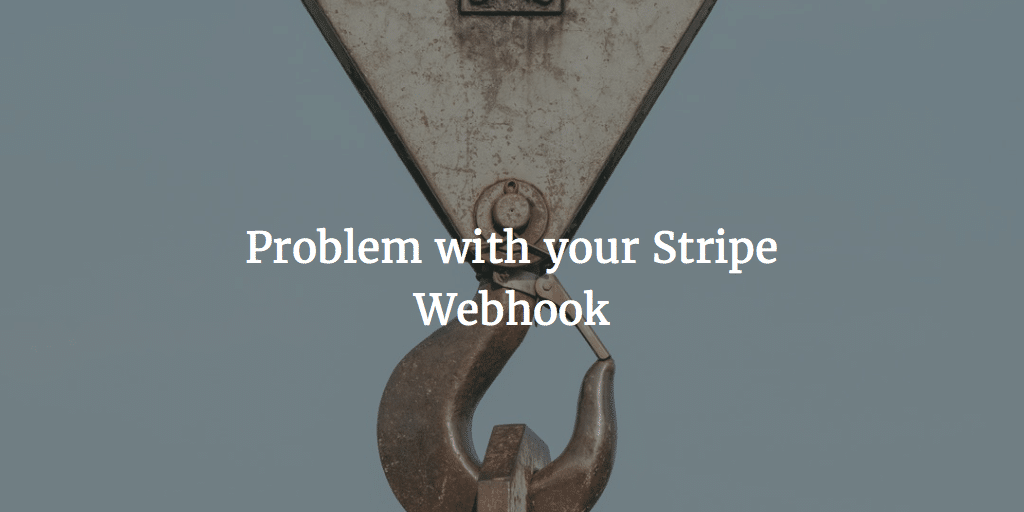

Hello,
We are using “NS FBA for WooCommerce” plugin in our site and setup plugin followed by the steps which are mentioned in above but it is showing error (i.e. “The request signature we calculated does not match the signature you provided. Check your AWS Secret Access Key and signing method. Consult the service documentation for details.”) while setting site on test mode and also after placing order, which will be reflected under the woo-commerce > order section.
So we are not sure it is working properly or not.
So how can i check the amazon fulfillment is working properly with the site or not. Can you please share any documentation or any other links with us regarding to this issue.
Thanks
Did you also turn on debug mode under WooCommerce > Amazon Fulfillment “Enable DEBUG mode:” and saved those settings? What did the error logs state? They are shown per order under WooCommerce orders in the sidebar. There the status of the error with links to the log is shown.
Hello,
We have already turn on debug mode and we got error in per order Error Message
“The request must contain the parameter Items.SellerSKU.” Raw Error Data & Raw Order Data is also appearing for NS FBA Plugin.
Errors are:
Called from /wp-content/plugins/ns-fba-for-woocommerce/ns-fba-for-woocommerce.php line 1331 in (NS_FBA->send_fulfillment_order())
Called from /wp-content/plugins/ns-fba-for-woocommerce/ns-fba-for-woocommerce.php line 1333 in (NS_FBA->send_fulfillment_order())
Called from /wp-content/plugins/ns-fba-for-woocommerce/ns-fba-for-woocommerce.php line 1334 in (NS_FBA->send_fulfillment_order())
Called from /wp-content/plugins/ns-fba-for-woocommerce/ns-fba-for-woocommerce.php line 1335 in (NS_FBA->send_fulfillment_order())
Called from /wp-content/plugins/ns-fba-for-woocommerce/ns-fba-for-woocommerce.php line 1336 in (NS_FBA->send_fulfillment_order())
Is the above error are reflecting our product order Amazon Fullfilment?
Thanks.
Seems like you did not add the product Seller SKUs. Did you?
Hello,
I am sorry that i’m new to integrate NS FBA so please can you elaborate what you are exactly wants to say “Seller SKUs” because while integrating Amazon fulfillment we have filled the details of “Test Inventory SKU” as our client provided. and one more thing we are using in test products order.
Thanks.
Hello,
Is product Seller SKUs is unique for particular product in our site?
Thanks.
Each product always should have a unique Stock Keeping Unit or SKU: .
.
We have tried to enter unique SKU but still error message appearing . Is it FBA SKU is related with the woocommerce particular product SKU because we have followed all the steps provided http://neversettle.it/buy/wordpress-plugins/ns-fba-for-woocommerce/ .
and our product is test product can it work for test product SKU ?
You can always contact NSFBA yourself and ask for assistance. But as Andrew from NSFBA told us before:
Hello Jasper,
Thank you soo much for your instant help.
I have one more query regarding inventory/stock manageable from our website . i have read http://support.neversettle.it/knowledgebase/articles/460389-ns-fba-how-to-inventory-levels-syncing-works this blog but i want to confirm that if product in Amazon is “Out of stock” then automatically will changes stock text “out of stock” in our wordpress site product also.
I have checked logs product inventory from yourdomain.com/wp-content/plugins/ns-fba-for-woocommerce/logs/ns-fba-inventory-log.html and done setting in Amazon Fullfilment also but now i’m testing in one product which is in stock . if in future amazon product is out of stock then in our site product will also change in out of stock?
Thanks.
Jasper,
Thank you for your kind words and for the awesome review of NS FBA for WooCommerce!
To everyone that still has questions, or just want to learn more, do check out our product page for more information and testimonials:
https://neversettle.it/buy/wordpress-plugins/ns-fba-for-woocommerce/
We also have some great documentation online here:
https://neversettle.it/documentation/ns-fba-woocommerce/
Stephen
SEO & Support
neversettle.it