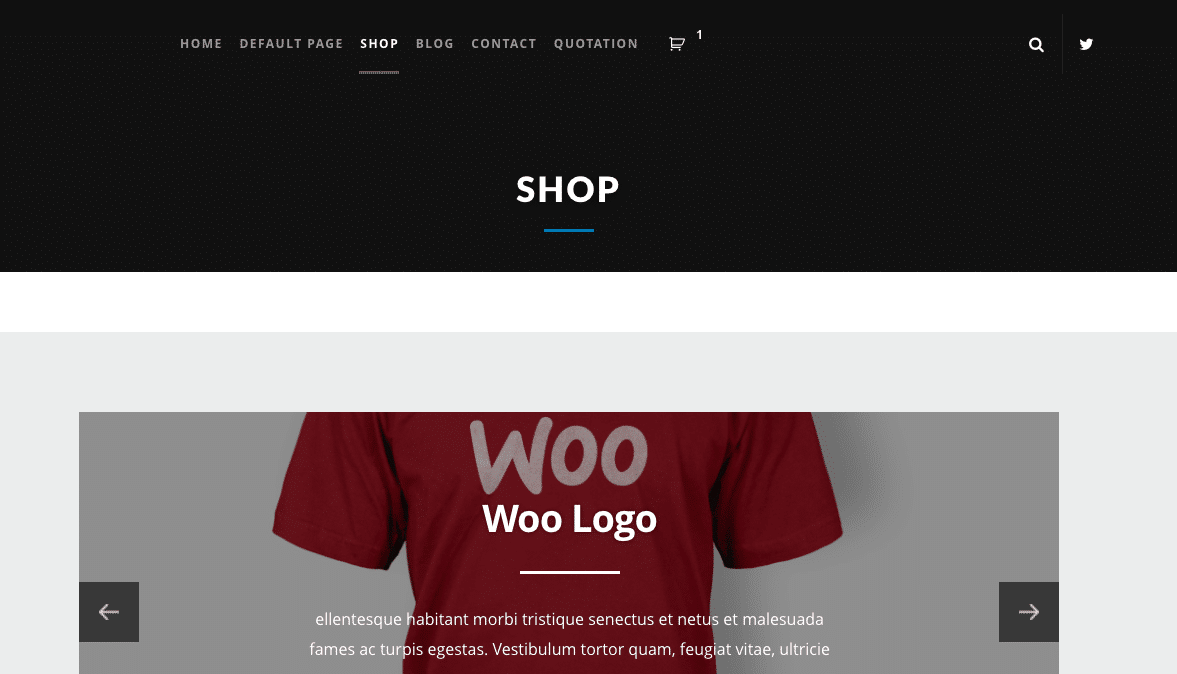Been wanting to write this introduction to WooCommerce blogpost for quite some time now. What is WooCommerce all about and is WooCommerce good for me and my business endeavours? How does WooCommerce compare to an eCommerce system like Magento? How can I set it up? Does it work with my local payment provider? Who is behind WooCommerce? This being an intro to WooCommerce I will not answer all your questions right away, or at least not in great detail. But I will however get you two acquainted and explain to you why we love WooCommerce as we love WordPress.
WooCommerce
WooCommerce is an eCommerce system that works in harmony with the state of the art Content Management System WordPress.
WordPress is web software you can use to create a beautiful website, blog, or app. We like to say that WordPress is both free and priceless at the same time.
The company behind WordPress, Automattic, recently bought WooCommerce. It realized WooCommerce is the best ecommerce extension WordPress has on offer and decided the two should join forces.
WooCommerce is a plugin or extension that turns a WordPress website into an online store. It is a very powerful plugin that allows you to sell just about anything, anyway you want, from anywhere, using just about any payment gateway you would like to use. During the installation process WooCommerce guides your way using breadcrumbs and specific steps to get your store up and running. Really nice.
WooCommerce, a great eCommerce Choice
WooCommerce is great for many reasons. It works in harmony with WordPress, thereby dipping in the greatest ecosystem globally provided by the best open source CMS in the world, WordPress. Two, is is very easy to use and easy to setup – see earlier mention of setup process. Unlike other systems out there like Magento or Prestashop, WooCommerce is very intuitive and you do not need nerdlike skills to run you shop. No commandline voodoo needed here. And no sudo or root server access needed like Magento 2 now needs. Magento even agrees with me settings things up is hard here:
We know it’s challenging to install the Magento software.
Well with WooCommerce it is a breeze.
And finally one more great reason to go WooCommerce, the variety of options and themes. There are many WooCommerce themes to choose from. Themes that run well with WordPress and WooCommerce. Check out themeforest and other places and you will be blown away. And the extension variety it is also awesome. Sure you will spend some bucks, but still cheaper than other markets like Magento Commerce and way better options.
Setting up WooCommerce
So how can I get started? How can I get my shop setup online to start selling my products? Or how can I create a catalog to show off my stuff for my customers to buy in my shop offline later on? As stated it is not hard to get up and running. But it depends on your skills and how far you are in the process with your online store / website in general.
If you already have WordPress as a site up and running it is easy. If you have some webdesign or nerdy skills even better. You will just install the plugin and can start configuring. One thing to keep in mind is that your theme may not be WooCommerce compatible. This means most of the time that you can show your products, but that the styling will be horrible. So make sure you check this.
If you are starting with a shop from scratch you will have to setup WordPress, WooCommerce, pick and or buy a theme, create a site structure and other things. Things can perhaps be daunting at first and this is not the best way to go for all people who want to sell online. Here below a long list and short list of things to think about.
Things to think about – Long List
Whether you have a site up and running or are starting from scratch you will need to figure out things like:
- page to load the store
- menu item for shop
- product categories
- product varieties
- product descriptions
- product images
- no of products
- pricing
- discounts
- taxes
- currency
- email templates
- cross sells and upsells
- payment gateways
- delivery options
As you can see quite a list, but also a list containing many items you should be familiar with dealing with selling products in the real world. Best to work these out with your web developer.
Things to think about – Short List
Before you start populating your store you should think about things like:
- shop structure – categories, sub categories, type of products
- amount of products
- product varieties, product descriptions and or images
- shop location on site
- payment options
These are things you can, and often better can, work out alone. You know your product, you know your market, you know the payment providers you would like to work with. And if there is uncertainty in any area, you again contact your developer.
Follow Up Posts
This will be a series of posts. In the next posts we will cover topics such as :
- Installing WooCommerce
- Storefront Theme Configuration
- General WooCommerce Settings
- Checkout Settings incl payment providers
- Taxes, shipping & email
- Products and product structure as well as varieties