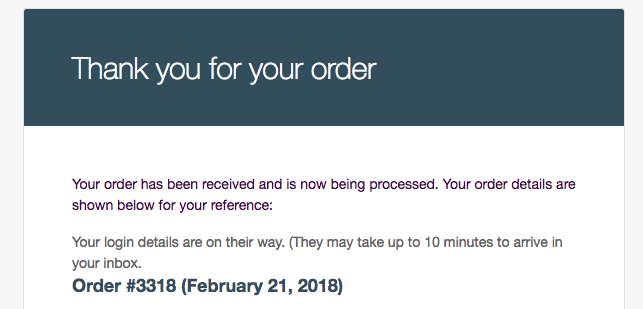Sometimes you need to add a custom Customer Processing Order message to your email template for your clients. This so you send them additional instructions. In WooCommerce the basic email editing options are rather unlimited. Not to worry though. There are options.
Initial Trial
You can add the following action hook to the functions.php file of your theme or child theme:
add_action( 'woocommerce_email_before_order_table','add_order_email_instructions', 10, 4 );
function add_order_email_instructions( $order, $sent_to_admin, $plain_text, $email ) {
if ( 'customer_processing_order' == $this->id && ! $sent_to_admin ) {
echo 'Your login details are on their way. (They may take up to 10 minutes to arrive in your inbox.';
}
}
Snippet based on Helga the Viking’s code at SO.
Details
It (the code snippet / action hook) tells WooCommerce to add an extra Custom Customer Processing Order Message to the customer processing order email.You could just add the message to all outgoing emails by WooCommerce and drop the if statement. Or you could go for another email template where you would like to add code to. It is all possible really.
NB The actual action is added to email-order-details.php as well as some other payment gateway files.
Object Snag
With the mentioned action you will however get this error:
2018-02-19T22:31:46+00:00 CRITICAL Uncaught Error: Using $this when not in object context in /srv/www/domain.com/releases/20180218085005/web/app/themes/jupiter-child/functions.php:64
Stack trace:
#0 /srv/www/domain.com/releases/20180218085005/web/wp/wp-includes/class-wp-hook.php(286): add_order_email_instructions(Object(WC_Order), true, false, Object(WC_Email_New_Order))
#1 /srv/www/domain.com/releases/20180218085005/web/wp/wp-includes/class-wp-hook.php(310): WP_Hook->apply_filters('', Array)
#2 /srv/www/domain.com/releases/20180218085005/web/wp/wp-includes/plugin.php(453): WP_Hook->do_action(Array)
#3 /srv/www/domain.com/releases/20180218085005/web/app/plugins/woocommerce/templates/emails/email-order-details.php(24): do_action('woocommerce_ema...', Object(WC_Order), true, false, Object(WC_Email_New_Order))
#4 /srv/www/domain.com/releases/20180218085005/web/app/plugins/woocommerce/includes/wc-core-functions.php(211): include('/srv/www/publiq...')
#5 /srv/www/domain.com/releases/20180218085005/web/app/plugins/woocommerce/includes/
This is because you can’t use $this outside of the class definition. But with the $email object added this should not occur. And that is available since WooCommerce 2.5+. You just need it as a parameter too. Well, as you will see things changed somewhat in WC 3+ and another object->property is needed.
WooCommerce 3+ Updated Trial
So with WooCommerce 3+ I then thought I needed:
add_action( 'woocommerce_email_before_order_table','add_order_email_instructions', 10, 4 );
function add_order_email_instructions( $order, $sent_to_admin, $plain_text, $email ) {
if ( 'customer_processing_order' == $order->get_id() && ! $sent_to_admin ) {
echo 'Your login details are on their way. (They may take up to 10 minutes to arrive in your inbox.';
}
}
with $order->get_id() as I otherwise still had the same error. But the if statement did not do the trick properly.
Working Solution
The final best option is with changed if statement:
add_action( 'woocommerce_email_before_order_table','add_order_email_instructions', 10, 4 );
function add_order_email_instructions( $order, $sent_to_admin, $plain_text, $email ) {
if ( $email->id == 'customer_processing_order' ) {
echo 'Your login details are on their way. (They may take up to 10 minutes to arrive in your inbox.';
}
}
So $email->id == ‘customer_processing_order works. Result: