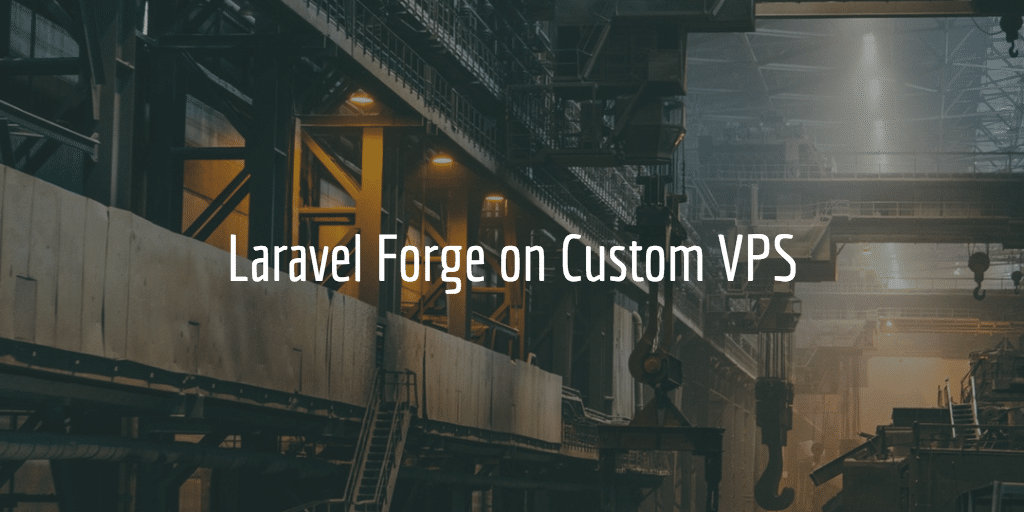If you want to set up a Kubernetes cluster on Digital Ocean there are many ways to do this. You could use their control panel, you could use Terraform, but you could also use their command line tool DOCTL.
FYIS
if you need to authenticate or re-authenticate the doctl command line tool do a
doctl auth init
If you still need to install it use
brew install doctlon your MacOS or check https://github.com/digitalocean/doctl for other OS versions
You of course also need docker running on your own box and have kubectl command line tool running.
Options
To decide what size, region and version there are you need to know what is on offer. For that you can run doctl k8s options command
Sizes
So to check what VCPU and RAM sizes are on offer we simply run the following command:
doctl k8s options sizes Slug Name s-1vcpu-2gb s-1vcpu-2gb s-2vcpu-2gb s-2vcpu-2gb s-1vcpu-3gb s-1vcpu-3gb s-2vcpu-4gb s-2vcpu-4gb s-4vcpu-8gb s-4vcpu-8gb m-1vcpu-8gb m-8GB c-2 c-2-4GiB g-2vcpu-8gb g-2vcpu-8gb gd-2vcpu-8gb gd-2vcpu-8gb m-16gb m-16GB s-6vcpu-16gb s-6vcpu-16gb ....
NB For many commands there are aliases like for Kubernetes itself:
- kubernetes,
- kube,
- k8s,
- k
Regions
Now for regions there is a similar check to do:
doctl k8s options regions
Slug Name
nyc1 New York 1
sgp1 Singapore 1
lon1 London 1
nyc3 New York 3
ams3 Amsterdam 3
fra1 Frankfurt 1
tor1 Toronto 1
sfo2 San Francisco 2
blr1 Bangalore 1
sfo3 San Francisco 3
Versions
Only when I wanted to check for versions I initially got an error
doctl k8s options versions Error: Get https://api.digitalocean.com/v2/kubernetes/options: remote error: tls: bad record MAC
When I tried again with VPN it did work
doctl k8s options versions Slug Kubernetes Version 1.17.5-do.0 1.17.5 1.16.8-do.0 1.16.8 1.15.11-do.0 1.15.11
Complete Command
Now, if we want a complete command to create a cluster we can first do one quick check
doctl kubernetes cluster create --help
It will show us all the options we can use with this at the start
create a cluster Usage: doctl kubernetes cluster create <name> [flags] Aliases: create, c Flags: --auto-upgrade whether to enable auto-upgrade for the cluster --count int number of nodes in the default node pool (incompatible with --node-pool) (default 3) -h, --help help for create ....
Final result we use is the following:
doctl kubernetes cluster create smt1 \
--region ams3 \
--version 1.17.5-do.0 \
--tag smt1 \
--size s-1vcpu-2gb \
--count 2 \
--maintenance-window="tuesday=23:00" \
--auto-upgrade \
smt-cluster-01or more on one line
doctl kubernetes cluster create smt1 --version 1.17.5-do.0 --region ams3 --node-pool "name=smt1-node;size=s-1vcpu-2gb;count=1;min-nodes=1;max-nodes=2;auto-scale=true"
The latter has more options including auto scaling turned on.
props andrewsomething
If you want all on multiple lines you could also do
doctl k8s clusters create smt1 \ --region ams3 \ --version 1.17.5-do.0 \ --count "" \ --size "" \ --node-pool "name=smt-1-node;size=s-1vcpu-2gb;count=1;min-nodes=1;max-nodes=2;auto-scale=true" \ --wait
props petermikitsh
This last version we like best as it is easy to read and has all we need.
Kube Config
Then download the kubeclt config and test
doctl kubernetes cluster kubeconfig save use_your_cluster_nameThis downloads the kubeconfig for the cluster, merges it with any existing configuration from ~/.kube/config, and automatically handles the authentication token or certificate – DO Link
Quick test
kubectl --kubeconfig="use_your_kubeconfig.yaml"