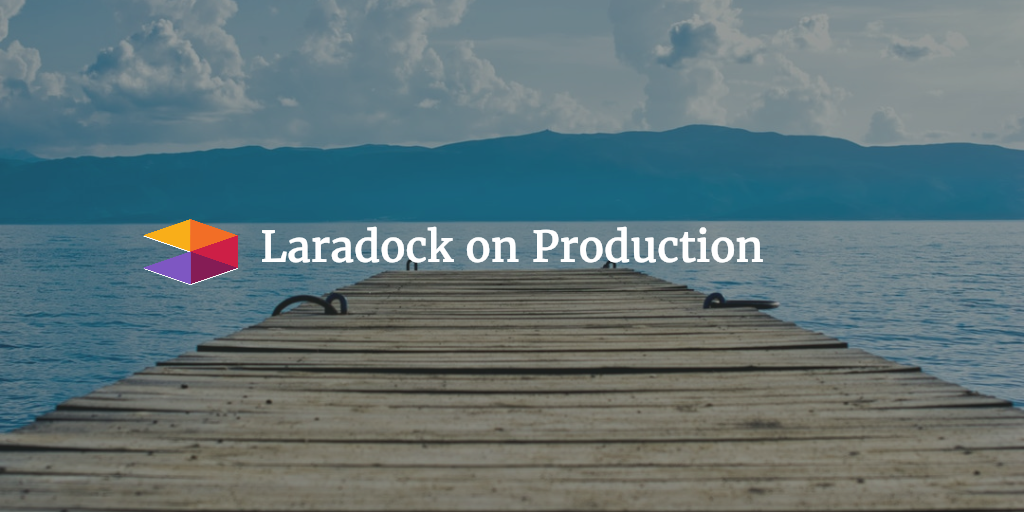Sometimes you need to quickly find a text / string of text inside your Laravel app. And sometimes apps you use do not do the job well or skip folders like the vendor folder directly. Then you can in fact use the old fashioned command line and built in Unix tools. This can be easily done with this Unix command grep and the proper syntax.
Syntax
The syntax should be as follows:
grep -rnw "text" path/to/
This way you can add the string you look for and the path you want go for. A bit more complicated than my favorite
history |grep something
Example
Example to search for imagick in the Laravel vendor Intervention directory would be:
grep -rnw "imagick" vendor/intervention
This run from the application root of course. The r is for recursive, n for adding finds on newlines and w for searching for it as a word.