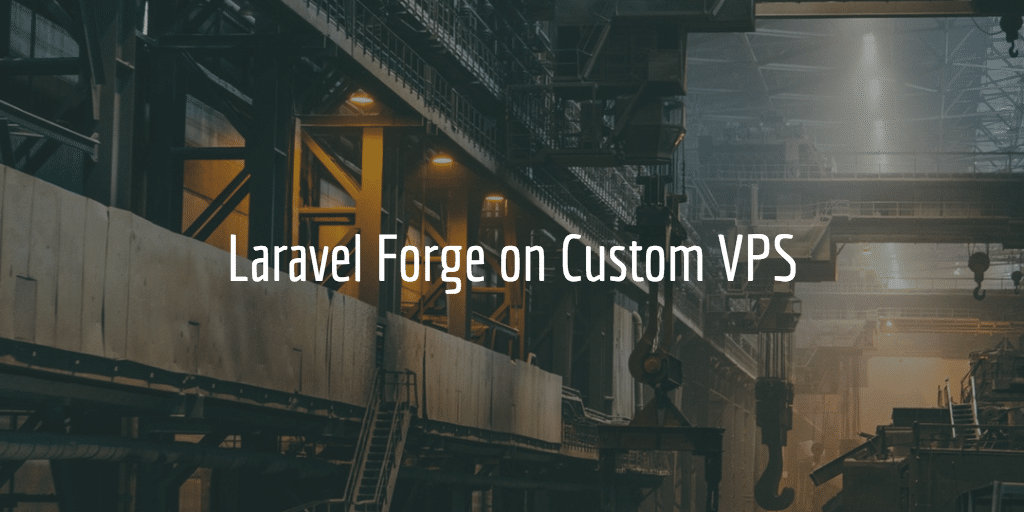In Laravel Forge cron jobs can be set up using the control panel or Forge ui, but you can of course work from the command line. Now what if you would like to see all jobs running from the command line?
General Forge Cron Jobs
Well, when you check /etc/crontab you can see this for example
forge@domain-staging:~$ cat /etc/crontab /etc/crontab: system-wide crontab Unlike any other crontab you don't have to run the `crontab' command to install the new version when you edit this file and files in /etc/cron.d. These files also have username fields, that none of the other crontabs do. SHELL=/bin/sh PATH=/usr/local/sbin:/usr/local/bin:/sbin:/bin:/usr/sbin:/usr/bin m h dom mon dow user command 17 * * * * root cd / && run-parts --report /etc/cron.hourly 25 6 * * * root test -x /usr/sbin/anacron || ( cd / && run-parts --report /etc/cron.daily ) 47 6 * * 7 root test -x /usr/sbin/anacron || ( cd / && run-parts --report /etc/cron.weekly ) 52 6 1 * * root test -x /usr/sbin/anacron || ( cd / && run-parts --report /etc/cron.monthly ) # Laravel Forge Scheduler 283055 0 0 * * * root /usr/local/bin/composer self-update > /home/forge/.forge/scheduled-283055.log 2>&1 Laravel Forge Scheduler 408852 * * * * forge php /home/forge/staging.domain.com/current/artisan schedule:run > /home/forge/.forge/scheduled-408852.log 2>&1
You can see the regular scheduled jobs and the Laravel Forge Scheduler. These are not all jobs however.
Certbot Renewal
In our case this did not show the setup Let’s Encrypt SSL job set up for a wildcard domain using Certbot. These you find elsewhere (etc/cron.d):
forge@domain-staging:~$ cd /etc/cron.d forge@domain-staging:/etc/cron.d$ ll total 32 drwxr-xr-x 2 root root 4096 Feb 20 07:14 ./ drwxr-xr-x 106 root root 4096 Feb 20 07:14 ../ -rw-r--r-- 1 root root 102 Nov 16 2017 .placeholder -rw-r--r-- 1 root root 775 Feb 10 2019 certbot -rw-r--r-- 1 root root 589 Mar 7 2018 mdadm -rw-r--r-- 1 root root 712 Jan 25 2018 php -rw-r--r-- 1 root root 191 May 22 2018 popularity-contest -rw-r--r-- 1 root root 2477 Jun 19 2018 sendmail
The Certbot task has the following content
forge@domain-staging:/etc/cron.d$ cat certbot /etc/cron.d/certbot: crontab entries for the certbot package # Upstream recommends attempting renewal twice a day # Eventually, this will be an opportunity to validate certificates haven't been revoked, etc. Renewal will only occur if expiration is within 30 days. # Important Note! This cronjob will NOT be executed if you are running systemd as your init system. If you are running systemd, the cronjob.timer function takes precedence over this cronjob. For more details, see the systemd.timer manpage, or use systemctl show certbot.timer. SHELL=/bin/sh PATH=/usr/local/sbin:/usr/local/bin:/sbin:/bin:/usr/sbin:/usr/bin 0 */12 * * * root test -x /usr/bin/certbot -a ! -d /run/systemd/system && perl -e 'sleep int(rand(43200))' && certbot -q renew
It runs “At minute 0 past every 12th hour.” See https://crontab.guru/#0_*/12_*_*_*
Bonus Certbot Certificates to be renewed
When we checked for certs to be renewed we found the following under /etc/letsencrypt/renewal :
root@domain-staging:/etc/letsencrypt/renewal# ll total 12 drwxr-xr-x 2 root root 4096 Feb 20 08:44 ./ drwxr-xr-x 9 root root 4096 Feb 21 03:39 ../ -rw-r--r-- 1 root root 632 Feb 20 08:44 concept.staging.domain.com.conf root@domain-staging:/etc/letsencrypt/renewal# cat concept.staging.domain.com.conf renew_before_expiry = 30 days version = 0.31.0 archive_dir = /etc/letsencrypt/archive/concept.staging.domain.com cert = /etc/letsencrypt/live/concept.staging.domain.com/cert.pem privkey = /etc/letsencrypt/live/concept.staging.domain.com/privkey.pem chain = /etc/letsencrypt/live/concept.staging.domain.com/chain.pem fullchain = /etc/letsencrypt/live/concept.staging.domain.com/fullchain.pem Options used in the renewal process [renewalparams] account = xxxxxxxxxxxx pref_challs = dns-01, server = https://acme-v02.api.letsencrypt.org/directory authenticator = manual manual_public_ip_logging_ok = True
This is the file Certbot will grab in our case for a renewal called by cron. In your case it may be different based on the command used and for what domain. We used DNS validation
sudo certbot certonly --manual --preferred-challenges dns --server https://acme-v02.api.letsencrypt.org/directory --manual-public-ip-logging-ok -d *.concept.staging.domain.com
On using this setup to add a certificate see also https://dev.to/nabbisen/let-s-encrypt-renew-wildcard-certificate-manually-with-certbot-1jp
You can adjust to change things if you want renewal to work out another way.
Wildcard Renewal Dry Run
When we did a dry run renewal we ran into issues
sudo certbot renew --dry-run
Saving debug log to /var/log/letsencrypt/letsencrypt.log
Processing /etc/letsencrypt/renewal/concept.staging.domain.com.conf
Cert not due for renewal, but simulating renewal for dry run
Could not choose appropriate plugin: The manual plugin is not working; there may be problems with your existing configuration.
The error was: PluginError('An authentication script must be provided with --manual-auth-hook when using the manual plugin non-interactively.',)
Attempting to renew cert (concept.staging.domain.com) from /etc/letsencrypt/renewal/concept.staging.domain.com.conf produced an unexpected error: The manual plugin is not working; there may be problems with your existing configuration.
The error was: PluginError('An authentication script must be provided with --manual-auth-hook when using the manual plugin non-interactively.',). Skipping.
All renewal attempts failed. The following certs could not be renewed:
/etc/letsencrypt/live/concept.staging.domain.com/fullchain.pem (failure)
** DRY RUN: simulating 'certbot renew' close to cert expiry
** (The test certificates below have not been saved.)
All renewal attempts failed. The following certs could not be renewed:
/etc/letsencrypt/live/concept.staging.domain.com/fullchain.pem (failure)
** DRY RUN: simulating 'certbot renew' close to cert expiry
** (The test certificates above have not been saved.)
1 renew failure(s), 0 parse failure(s)
Main gist was “PluginError (‘An authentication script must be provided with –manual-auth-hook when using the manual plugin non-interactively.’,).”
So that would suggest that cronjob might run but it would fail. Apparently that is the way of the world with wildcard certificates using Certbot . And an LE Community thread seems to confirm this.
For non wildcard ones not requiring a DNS challenge you should be able to run cron and get things renewed however. And if your domain hoster has a neat API you should be able to still automatically renew wildcard certificates. With the proper command that is:
sudo certbot certonly --manual --preferred-challenges dns --server https://acme-v02.api.letsencrypt.org/directory --manual-public-ip-logging-ok -d *.concept.staging.domain.com
And then have the TXT record updated for the check.
NB https://certbot.eff.org/docs/using.html?highlight=renew#modifying-the-renewal-configuration-file