When you want to track traffic, when you need to see who visits your website or e-commerce store to monitor their behavior , to see what content and or products work well, what add or social media campaigns work you need a tracking / analytics mechanism. In this post I will briefly go through the pros and cons of three major ones. Let’s do a Google Analytics vs Piwik vs Jetpack Stats.
Google Analytics
Google Analytics is the best known one out there. It is one set up by Google. It was set up by Google in November 2005 by acquiring Urchin . Google Analytics has a free as well as a premium option (Analytics 360) . That is besides the mobile apps version. With a simple piece of JavaScript code added to your static or dynamic website you can start tracking your visitors. In some countries you will be required to notify you do so, but other than that you can go ahead and start monitoring your traffic from the GA Dashboard.

Pros
Now let’s make a list of items that is great about Google Analytics:
- Free – You do not need to pay for it
- Loads of features – many different displays and options to monitor your visitors or potential customers
- Adwords Integration – It integrated with Google Adwords
- Self Hosted – Google takes care of the hosting and data storage
- Integration – GA works with most large CMS and is easily added to other static or dynamic sites
Cons
Now, what is not so nice about Google Analytics:
- Bloated – So many features, so little time. It can be overwhelming.
- Privacy – Google owns GA. Google owns a lot of your and your customers data already via ads and search queries. Why give it more?Does this mean they will do as they please with your data. No, of course not. But there are always strings attached. See article on concerns here.
Piwik
Piwik is a free, open source analytics platform that allows you to monitor your site traffic. It started in late 2007 and has been based on phpMyVisits. And I must say it has a lot of the features Google Analytics has as well. A list of the features can be found here. And a YouTube video here. Unfortunately I have not tried it yet nor do I have clients that use it. I only have another WordPress Experts user, Piet Bos, on LinkedIn that mentioned it to us there before. And he certainly loves it.

Pros
Now, the pros as I was able to find out I can mention to you and here we go:
- Privacy – Nobody but you has the data. You own it.
- Features – As far as I can see it does all that GA does more or less. And that means it does a lot
- Open Source – I love open source and so should you. Code can be viewed, edited, copied as you wish
Cons
The downsides of using Piwik and the reason why I and many others don’t use it and go for an option like Google Analytics are:
- Data storage – You have to store it on your own server or pay for a service that does
- Updates and Security – It is up to you to keep Piwik up-to-date and secure the data
Jetpack Stats
Jetpack Stats is an Automattic (company behind WordPress) product and part of the Jetpack plugin. It integrates features such as Jetpack Statistics from the hosted WordPress.com site on your self hosted WordPress website. I mention it here because many people use WordPress and or WooCommerce so you may be interested in this option. Especially if you are using Jetpack already.

Pros
The reasons you will love using Jetpack Statistics are:
- Ease – Very easy to setup
- Dashboard – More easy to browse through that Google Analytics or Piwik
- Self Hosted – Data stored with WordPress.com
- App – Nice app to monitor it all, which also allows working with posts and pages
Cons
Now there are of course also downsides, and that is why I am using it besides Google Analytics. And those downsides are:
- Very basic – To seriously monitor your website and conversion rates Jetpack Stats won’t do.
- Privacy – WordPress.com keeps your data and while they do respect your privacy like GA they will use your data.
- Minor Bugs – Page data sometimes does not load properly. Plugin sometimes needs turning on and off
Summary
In summary I can tell you all to go for Google Analytics, unless privacy is a major issue. If you are using WordPress, Jetpack Statistics can be a great side kick. I did use other plugins like Slimstat, but they blew up the size of my customers database in several cases. As for Piwik. If you have the budget and or skills for maintenance and love your privacy go for them.
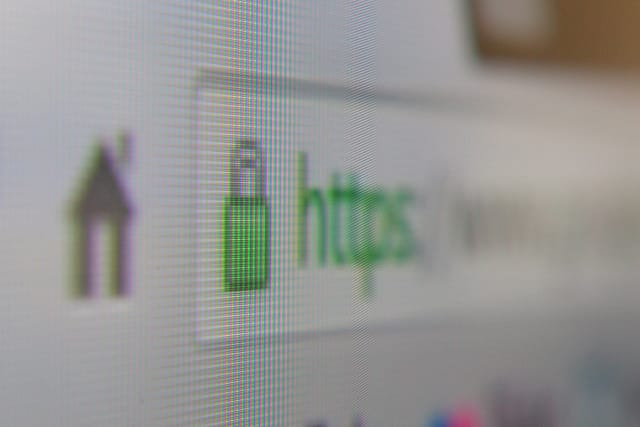

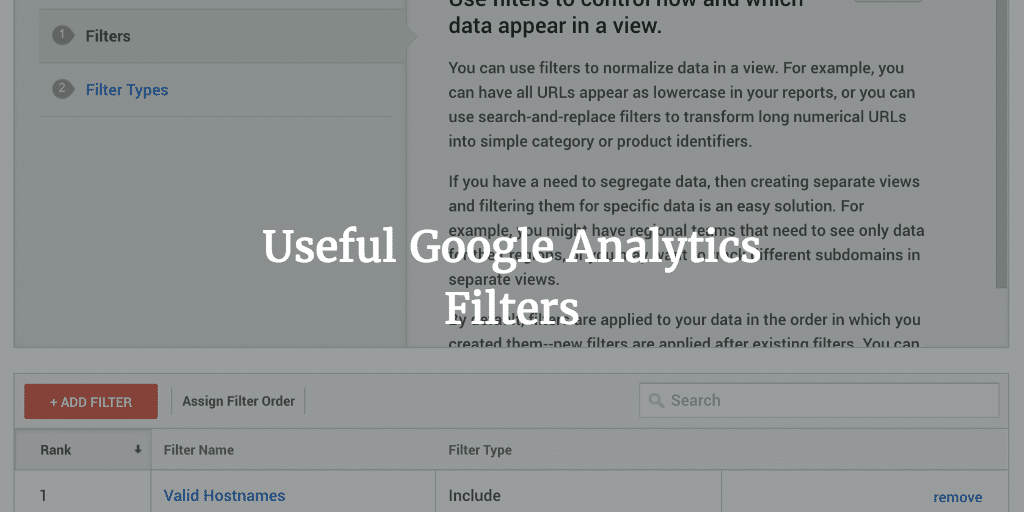
Hi Jasper,
Quite interesting comparison between 3 different platforms. I would suggest (maybe next time?) adding Countly to your comparison list, as it also provides an open source backend and JS libraries, and it’s free to use. Again there is the downside that you need your own server, but if you want to host a mobile analytics and web analytics service on a VPS, that could be a possible choice.
Let me know what you think.
Thanks Gorkem! As soon as I have some time I will check out Countly and update this post. Did not know about you guys yet. Cheers, Jasper
Hi, I really like your comparison – it covers all the significant characteristics of each tool. However, I would also add one, very important point – the one regarding GDPR compliance. Afterall, every business dealing with EU users has to align with the new law once it comes info force (May 2018). I’m curious which of them will be able to fulfill all the legal obligations imposed by GDPR. BTW: Here you can also find a quite informative infographic comparing Piwik and GA: https://piwik.pro/blog/infographic-piwik-vs-google-analytics/