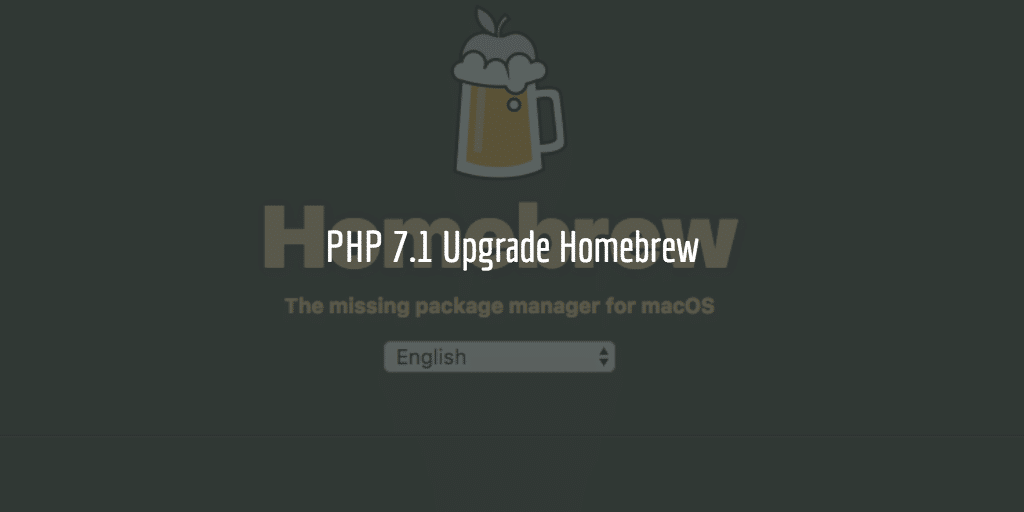Sometimes your Homebrew Nginx server needs a bit more love. You may need more workers, or tweak server side gzipping or as in my case just to check if all is configured properly and if there aren’t any config files missing. In this case you may wonder where you can find your Nginx Homebrew Nginx Configuration.
Location Homebrew Nginx Configuration
You are often used to looking somewhere like /etc/nginx on servers. Well in this case it is slightly differently. Well let me help you out. It is right here:
/usr/local/etc/nginx/nginx.conf
Valet Sites
And this Nginx configuration file will load some other files like Valet Nginx config files if present if you have a Laravel Valet setup and sites setup with it. It does that with these lines:
include /Users/user-name/.valet/Nginx/*; include servers/*; include valet/valet.conf;
Mime Types
Mime types are loaded using mime.types. This was actually the file I was looking for as I had an odd
Stylesheet not parsed because non CSS MIME types are not allowed in strict mode
running a site on Safari. Luckily the error disappeared after a hard reload a little later on. More on that error in this SO thread.
Credits nginx config location Learnaholic