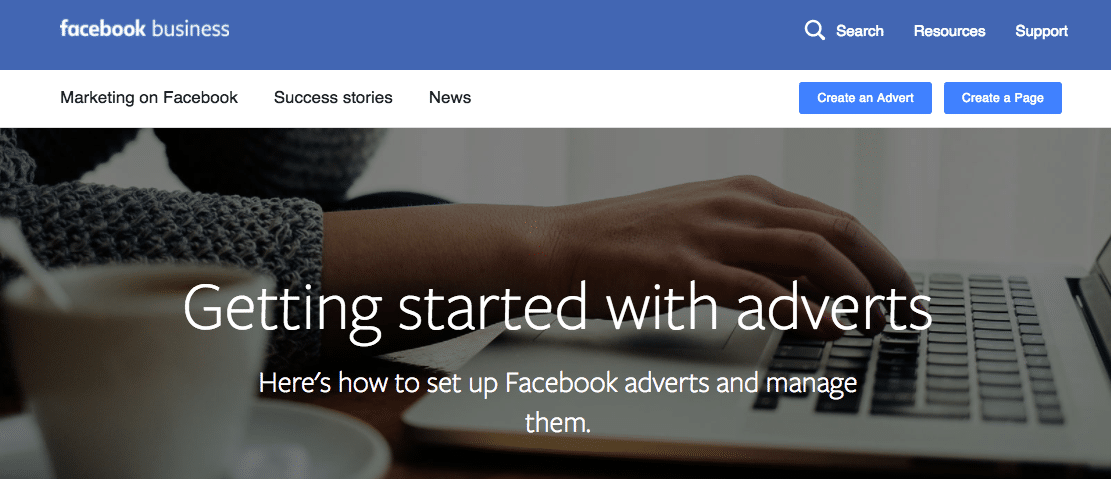For a lot of us we have great content that can be useful months or years after we have published it. Such a shame to let it all go to waste isn’t it? Well there are ways for you to re-use your evergreen content. Here is how you can more out of your content. Let’s work on getting a better return on your investment (ROI) shall we?
Manual Re-Posting
You can resurrecting old content by reposting content you find useful on your favorite social media by hand. Quite time consuming as we shall see though. This means you:
- go to each social media account and
- add a featured image,
- a content snippet that is appealing and
- the necessary hashtags.

Most of the time you will at least have 4-5 social media accounts, your:
- Facebook Page
- Instagram account
- Twitter account
- LinkedIn account
- Snapchat account
Sometimes you even run multiple accounts of the same Social Media provider. This means you wind up doing a lot of work. I would estimate you will spend
- 5-10 minutes on choosing the post
- 10-15 minutes on creating the initial social media post
- 5-10 minutes redacting the posts for the other social media types
So that means you spend around 20-30 minutes per post. And as you should do at least three different ones a week that would cost you an hour minimum a week. Meaning about 4-6 hours a month. And that is excluding the freshly created content you will also need to promote!
Enqueueing Post on a Social Media Poster App
You could also use an external social tool like Buffer or Hootsuite to centralize and streamline your social media marketing some more. I only used Hootsuite for a short while and fell in love with Buffer so will focus on them instead. Both tools and other social media tools out there are similar though. They offer an online Dashboard where you can manage multiple social media accounts and send out marketing bursts to multiple accounts at once. And spruce up them with images and or headlines.
Buffer
Buffer (free or business version) social media scheduler and manager allows you to post your existing content to multiple accounts using one post once. This is already a gain in time as you will be able to post once. Additionally you can also use their short urls to easily track results. And they have a great tool called Pablo to create wonderful social media proof images. Images with greatly formatted texts. I am a personal fan and use their free version regularly.

But it still takes me quite some time. You do not need to create multiple posts per social media though you can and sometimes should. This as Twitter limits characters while other social media do not, Instagram needs an image and others do not, Instagram works well with portrait images, the others with landscape ones and so on. So I would say 3 hrs a month is time you will still be spending. Still, a big improvement over manual work!
Buffer Awesome Package
Buffer Awesome which will allow you more than one account per social media provider will cost you. This plan which is the cheapest plan with 10 accounts per provider is $10 / m. That will be one you have to run by yourself. It does have however have all the additional features the more expensive packages have minus social media analytics. And that you could do via Google Analytics too. GA shows you how the buffer links convert. So pretty good that way.
Upper part of their pricing table:

Revive Old Posts
For us WordPress users there is however a really cool plugin in town called Revive Old Posts. It is awesome because it will automate posting of our old or new content. You set it all up and it will run things for you on the fly. After initial setup:
- choosing accounts
- connecting social media accounts to Revive Old Posts
- choosing schedule (two most expensive packages)
- choosing message (two most expensive packages)
- include / exclude posts or custom post types (latter only on paid package)
there is nothing you have to do really.

The light version is for free, but is limited accounts wise, no LinkedIn, fixed schedule not decided by you and allows for standard messages only based on your intro paragraph. The paid versions allow for:
- 50 accounts,
- posting of custom post type content,
- featured image,
- usage of set schedules ( Business version) and
- a custom sharing message .
Personal is $75 a year for one site, business $149 for three sites and marketer $299 for unlimited sites. What business and marketer have and personal not is custom scheduling and queue management.

Final notes
You got to remember that when you go for full automation that you lose the option to filter / check before you post to social media. So I would definitely pick a Revive Old Post plan where you do have custom scheduling and queue management included. Especially at the beginning when you set things up. This can help you avoid posting the wrong content, adjust filters again and continue. Fortunately that is possible with Revive Old Post. You can automate more and thereby spend less time on content marketing and at the same time you will be able to filter all before it is sent out. That and custom scheduling makes it awesome. Because, after all, as we all know our customers check social media at certain times and you want to catch them at those times.
So go for at least Buffer free and if you have a bigger budget grab Revive Old Post Business .. what are you waiting for!