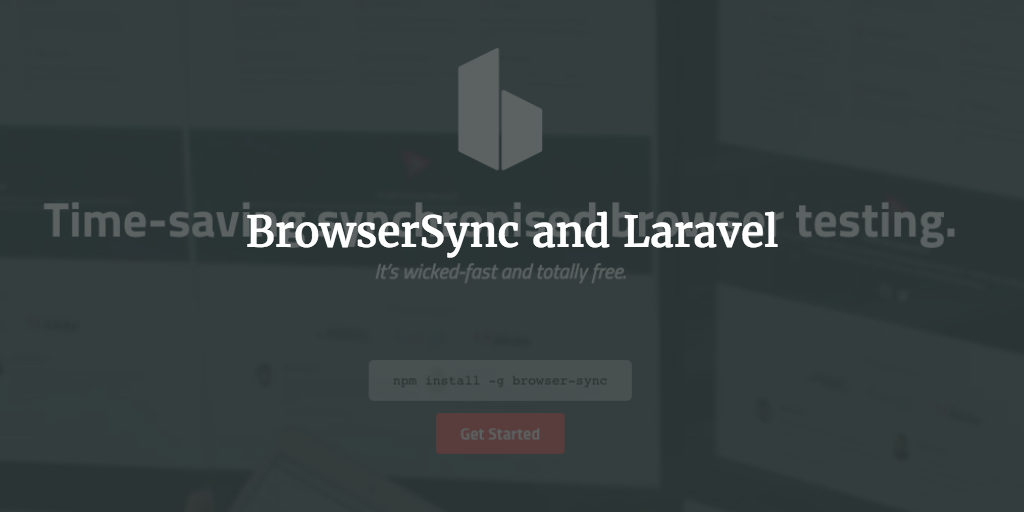If you want to upgrade Laravel to the latest you can use Laravelshift which is really cool. But you can do this manually with git as well. In this example we are going to use git rebase.
Upstream
We start by adding another repository to our git configuration and we call it upstream:
git remote add upstream git@github.com:laravel/laravel.git
Then get the latest from that added repository using
git fetch upstreamYou will then see a very long list of additions
➜ laravel-k8 git:(master) git fetch upstream warning: no common commits remote: Enumerating objects: 5, done. remote: Counting objects: 100% (5/5), done. remote: Compressing objects: 100% (5/5), done. remote: Total 31180 (delta 0), reused 2 (delta 0), pack-reused 31175 Receiving objects: 100% (31180/31180), 9.70 MiB | 1.27 MiB/s, done. Resolving deltas: 100% (18457/18457), done. From github.com:laravel/laravel [new branch] 3.0 -> upstream/3.0 [new branch] 5.0 -> upstream/5.0 [new branch] 5.1 -> upstream/5.1 [new branch] 5.2 -> upstream/5.2 [new branch] 5.3 -> upstream/5.3 [new branch] 5.4 -> upstream/5.4 [new branch] 5.5 -> upstream/5.5 [new branch] 5.6 -> upstream/5.6 [new branch] 5.7 -> upstream/5.7 [new branch] 5.8 -> upstream/5.8 [new branch] develop -> upstream/develop [new branch] master -> upstream/master .... [new tag] v5.8.0 -> v5.8.0 [new tag] v5.8.16 -> v5.8.16 [new tag] v5.8.17 -> v5.8.17 [new tag] v5.8.3 -> v5.8.3 [new tag] v5.8.35 -> v5.8.35 [new tag] v6.0.0 -> v6.0.0 [new tag] v6.0.1 -> v6.0.1 [new tag] v6.0.2 -> v6.0.2 [new tag] v6.12.0 -> v6.12.0 [new tag] v6.2.0 -> v6.2.0 [new tag] v6.4.0 -> v6.4.0 [new tag] v6.5.2 -> v6.5.2 [new tag] v6.8.0 -> v6.8.0
Rebase & Conflicts
Then you can do a rebase to merge and fix any conflicts there may be
git rebase upstream/master
In general there will be conflicts to deal with. You need to be especially careful with config files, composer.json. package.json.
Upgrade by Tag
Or you pick a version by tag
git rebase upstream/5.6
This allows you to move from version to version. Might be good if you are several versions behind. Mind you that even a small step can be 40+ conflicts to deal with