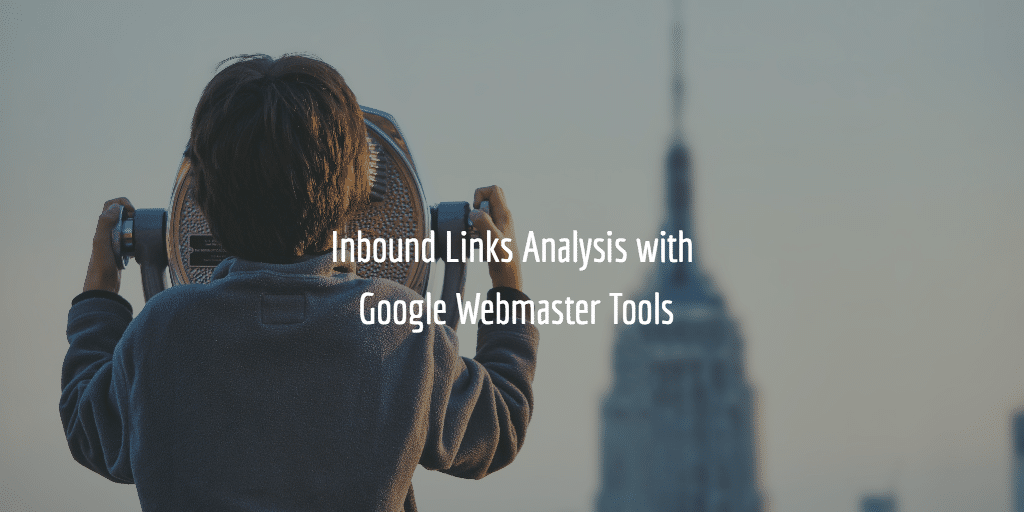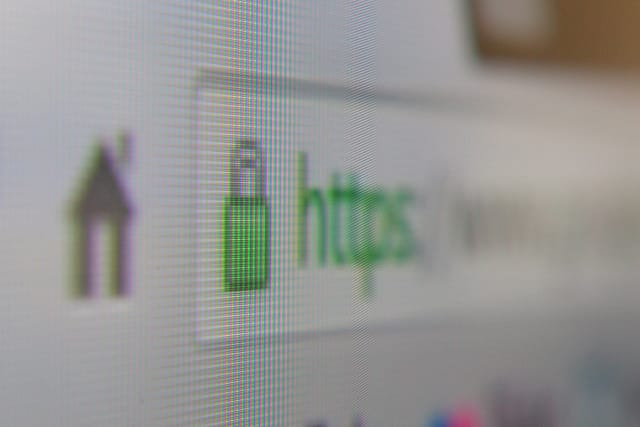The other day we had an error on Google Webmaster Tools for a client site mentioning an international targeting issue. An issue with the urls or links for that site and alternate urls not having return tags. Never had these kind of issues before. I of course dealt with it right away as I do care about my site’s audience. Yes, I care about you guys. The originating urls were mainly Buffer urls , urls used to promote content on sites to social media with ease. The alternate urls were the general website urls the Buffer urls were leading to. So what the heck did this all mean?
Site Language Audience
Google has written a whole article on the main issue, and that is a language issue here. Basically it is about telling search engines and browsers in what language the content is displayed. When you do so you are helping search engines and or browsers determine what geolocation you are aiming your content for for. You can do this adding href lang tags to your website’s pages. A target for the content in each language. The href lang – and also alternative tag – help with that. To quote Google:
this annotation enables Google and other search engines to serve the correct language or regional version of pages to searchers, which can lead to increased user satisfaction.
Href Lang Tag Application
Should I use the href lang tag as I target the whole globe? According to Yoast and Google the answer is no really. If you are not providing content in multiple languages and or you are not targeting specific geo locations there is no need. If you do have a multilingual site and are suffering these website international targeting issues you should fix them. It will help your website become more user friendly and search engine friendly.
Rel= alternate Href lang in detail
You should use rel=”alternate” hrflang=”x” when – quoting Google -:
- You keep the main content in a single language and translate only the template, such as the navigation and footer. Pages that feature user-generated content, like forums, typically do this.
- Your content has small regional variations with similar content in a single language. For example, you might have English-language content targeted to the US, GB, and Ireland.
- Your site content is fully translated. For example, you have both German and English versions of each page.
So basically you should use it when you translate part of your site, have regional variations with the same content in the same language or when you translate your entire site. The latter means you are running a multilingual or at least a bilingual site.
Here an example of how it should be loaded in the header tag of your page:
<link rel="alternate" hreflang="es" href="http://es.example.com/" />NB If you do not use a subdomain, but a sub directory the example would have to be slightly adjusted, but the example is pretty clear I think.
Error in Question

The error in question we had – most of you will get similar ones – was as follows:
International Targeting | Language'en-US' - no return tags URLs for your site and alternate URLs in 'en-US' that do not have return tags.
if you have this error reported, you should edit theAlternate URLpage code to ensure there’s a hreflang link back to the matchingOriginating URL.
This could for you mean you have issue with your multilingual content and href lang tags should be added properly so you can refer back to original content. Or make sure the plugin or component you use does its job properly. However, as I no longer target specific language groups or regions with my site, why would I do that, right?
Then I realized..
As I mentioned earlier the issue is with original Buffer urls having href lang tags and my site not having any. The html tag does indicate the language is en-us, but I do not use href lang tags as I basically target the world. I did have a multilingual site before, but I decided to split the Dutch and English version. And then I realized the errors were from the time during which I was still running the sites in two languages or at least it was during the transition period. At the time I was using WPML and running the site in English and Dutch. So at the time I did use href lang and relate tags for properly displaying multilingual content. But not anymore.
Solution
For my case the solution was to check these issues as solved. My guess is that these errors pop-up due to old links floating around. These issue will disappear soon. If not I will revisit this article and update it. If you however do run multilingual content do make sure there are urls pointing to the original content in the base language. WPML , the WordPress multilingual plugin, should already take care of that for you. But if your using a static website or a non WordPress website you should either take care of this manually or check with the alternative plugin or component developer for a solution. With the examples above you should be able to manage. If not leave me a comment on issues encountered or questions you may have.
Further readings: Great article by Google on the issue here