If you just starting to set up WooCommerce and are doing some testing you might notice that the dates and or order time your test orders where done are not correct. Perhaps they are several hours off, perhaps almost a whole day!
WooCommerce Order Date and Time
WooCommerce will show orders made based on the time you or a customer ordered combined witht the timezone set in WordPress under settings > general. When you set up WordPress it will default to UTC time or Universal Time Coordinated or the good old GMT.
WordPress Timezone
So if you want to change the WooCommerce order date and time and post date and time to be correct and correctly indicated you need to adjust the timezone under settings > general in your Dashboard.

As soon as you have selected the correct timezone the time will be re-calculated based on the server time and timezone picked. The reason for picking UTC is explained by Otto in this WordPress support thread. Basically kept there for now and kept there in the past for PHP4 legacy reasons.
Featured Image: El Tiempo by Ignacio Sanz

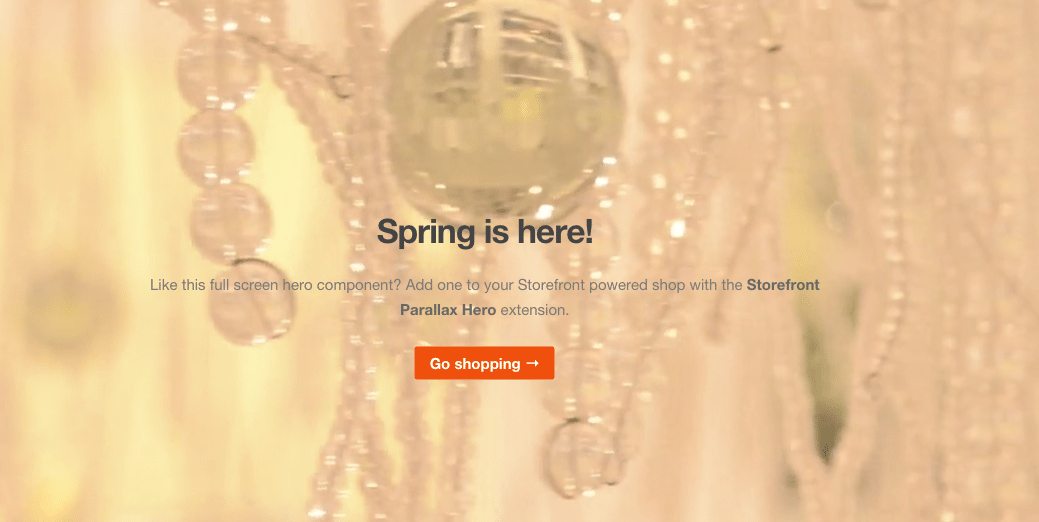
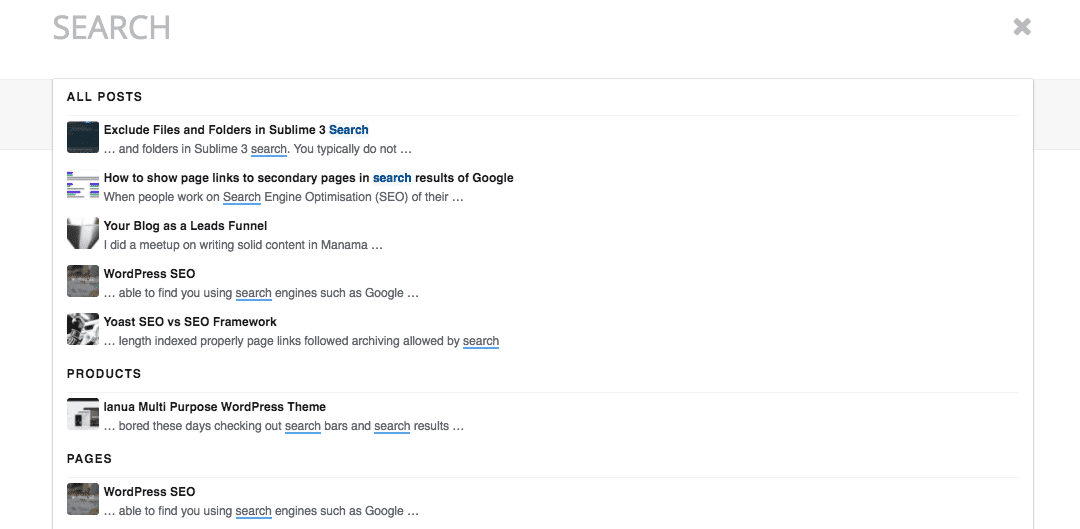
can you change the date order? shown as d m y in date orders? now its showing y m d. thank you
Have a Look at http://www.wpbeginner.com/beginners-guide/how-to-change-date-and-time-format-in-wordpress/
I checked out your post and realized there is time zone originally provided by WordPress. I am using woocommerce with wc vendor now and created specific time and date attribute, wondering is there anyway to make my time and date run like real world? Let’s say today is 26/7/2016, after today this attribute will be disappeared. Thanks, would be grateful if you can guide me further. 🙂
Not sure if I understand you properly Win. You have installed wc vendors (https://www.wcvendors.com ) and you have attributes that load for a certain time or for a day and then are removed? And you would like the date to be displayed in a certain way? Is the current display not to your wishes? What is it now and what should it be?