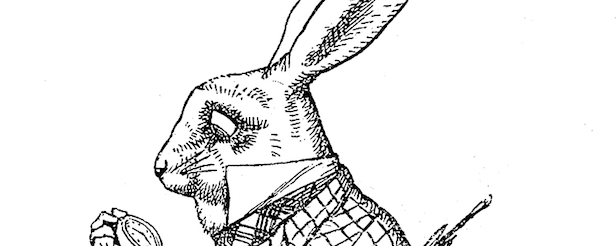You need the products in your shop to be displayed in a certain order. So how do you deal with the WooCommerce Product Order? Where can this be done? It is just one of these things. Once you know where it is it is easy.Well is is a little bit different from ordering posts, but not much.
Advanced Product Data
You need to go to the advanced product settings for your product. So go to the product you would like to move down or up on your shop page. Then under Product data > Advanced you can pick a menu order.

The lower the number the earlier it will popup on the list. Don’t forget to hit update!