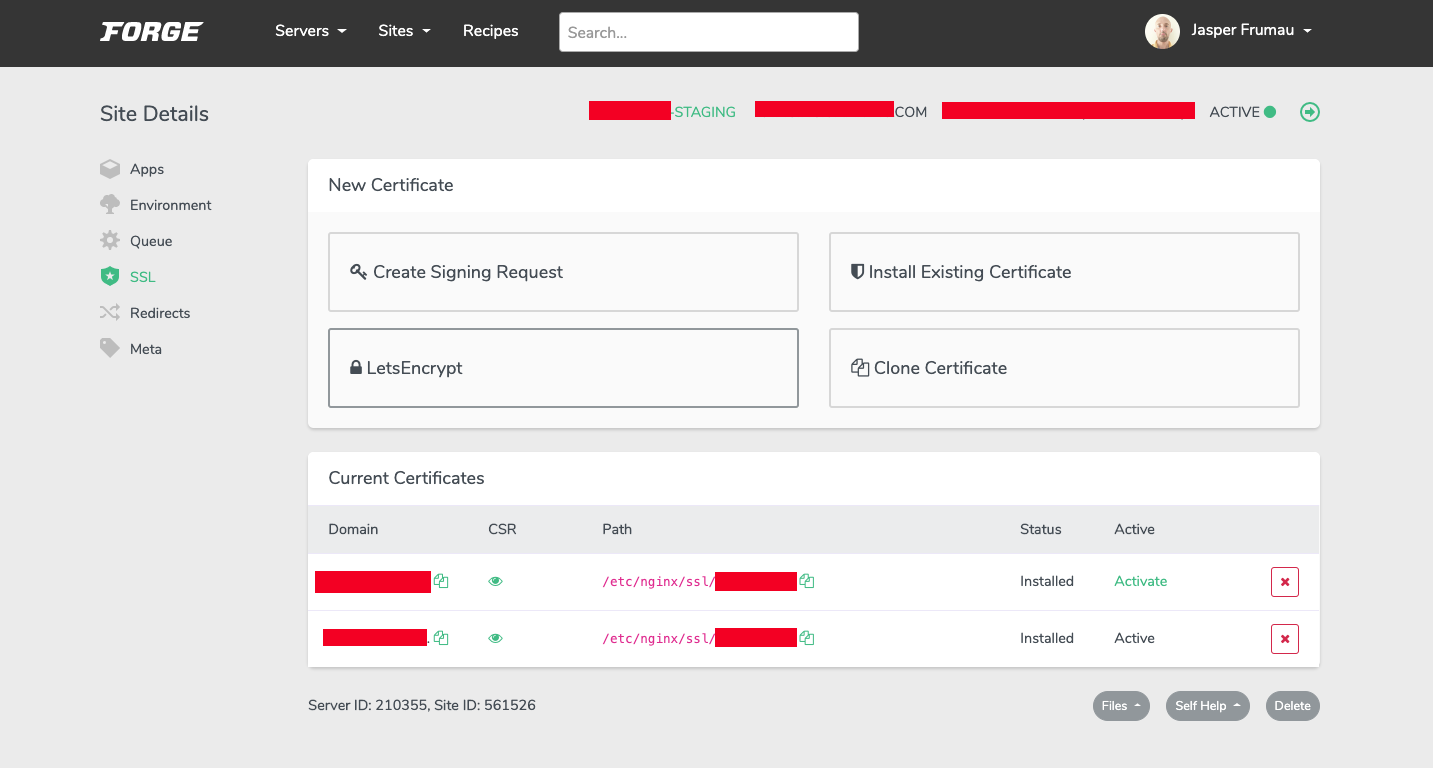Had an issue with Advanced Custom Fields, Reactivated my Ianua theme with the ACF plugin built in. Found out the Home Page field Group Call to Action url was no longer responding. And whatever I did it did not matter. It would only just load the homepage url. So I decided to update Advanced Custom Fields Pro to the latest. And why not use the opportunity to run WordPress on Laradock?
Did this testing with the latest ACF Pro locally with a Laradock WordPress setup. Took a while again to get that going. This as I normally use Laradock for my Laravel projects. But frankly Laradock can be used for any PHP project and so it can be used for WordPress as well.
Tweaks Needed
Only now I had to update the wp-config.php with database details like mariadb as the host and so on.
I also had to make sure to add a new prefix, use another directory for storing the WordPress data and make sure the path was correct in .env (only lines shown that were tweaked):
# Point to the path of your applications code on your host APP_CODE_PATH_HOST=../wordpress/ # Point to where the `APP_CODE_PATH_HOST` should be in the container. You may add flags to the path `:cached`, `:delegated`. When using Docker Sync add `:nocopy` APP_CODE_PATH_CONTAINER=/var/www:cached # Choose storage path on your machine. For all storage systems DATA_PATH_HOST=~/.wordpress/data # Define the prefix of container names. This is useful if you have multiple projects that use laradock to have seperate containers per project. COMPOSE_PROJECT_NAME=wordpress ### Remote Interpreter #################################### # Choose a Remote Interpreter entry matching name. Default is `laradock` PHP_IDE_CONFIG=serverName=wordpress
as well as Nginx configuration with the correct root path:
server_name wordpress.test; root /var/www; index index.php index.html index.htm;
That worked like a charm! Now as for the composer file, I added dev-docker-compose.yml with the following:
version: '3'
networks:
frontend:
driver: ${NETWORKS_DRIVER}
backend:
driver: ${NETWORKS_DRIVER}
volumes:
redis:
driver: ${VOLUMES_DRIVER}
mariadb:
driver: ${VOLUMES_DRIVER}
services:
### Workspace Utilities ##################################
workspace:
build:
context: ./workspace
args:
- LARADOCK_PHP_VERSION=${PHP_VERSION}
- LARADOCK_PHALCON_VERSION=${PHALCON_VERSION}
- INSTALL_SUBVERSION=${WORKSPACE_INSTALL_SUBVERSION}
- INSTALL_XDEBUG=${WORKSPACE_INSTALL_XDEBUG}
- INSTALL_PHPDBG=${WORKSPACE_INSTALL_PHPDBG}
- INSTALL_BLACKFIRE=${INSTALL_BLACKFIRE}
- INSTALL_SSH2=${WORKSPACE_INSTALL_SSH2}
- INSTALL_GMP=${WORKSPACE_INSTALL_GMP}
- INSTALL_SOAP=${WORKSPACE_INSTALL_SOAP}
- INSTALL_LDAP=${WORKSPACE_INSTALL_LDAP}
- INSTALL_IMAP=${WORKSPACE_INSTALL_IMAP}
- INSTALL_MONGO=${WORKSPACE_INSTALL_MONGO}
- INSTALL_AMQP=${WORKSPACE_INSTALL_AMQP}
- INSTALL_PHPREDIS=${WORKSPACE_INSTALL_PHPREDIS}
- INSTALL_MSSQL=${WORKSPACE_INSTALL_MSSQL}
- INSTALL_NODE=${WORKSPACE_INSTALL_NODE}
- NPM_REGISTRY=${WORKSPACE_NPM_REGISTRY}
- INSTALL_YARN=${WORKSPACE_INSTALL_YARN}
- INSTALL_NPM_GULP=${WORKSPACE_INSTALL_NPM_GULP}
- INSTALL_NPM_BOWER=${WORKSPACE_INSTALL_NPM_BOWER}
- INSTALL_NPM_VUE_CLI=${WORKSPACE_INSTALL_NPM_VUE_CLI}
- INSTALL_DRUSH=${WORKSPACE_INSTALL_DRUSH}
- INSTALL_DRUPAL_CONSOLE=${WORKSPACE_INSTALL_DRUPAL_CONSOLE}
- INSTALL_AEROSPIKE=${WORKSPACE_INSTALL_AEROSPIKE}
- AEROSPIKE_PHP_REPOSITORY=${AEROSPIKE_PHP_REPOSITORY}
- INSTALL_V8JS=${WORKSPACE_INSTALL_V8JS}
- COMPOSER_GLOBAL_INSTALL=${WORKSPACE_COMPOSER_GLOBAL_INSTALL}
- COMPOSER_REPO_PACKAGIST=${WORKSPACE_COMPOSER_REPO_PACKAGIST}
- INSTALL_WORKSPACE_SSH=${WORKSPACE_INSTALL_WORKSPACE_SSH}
- INSTALL_LARAVEL_ENVOY=${WORKSPACE_INSTALL_LARAVEL_ENVOY}
- INSTALL_LARAVEL_INSTALLER=${WORKSPACE_INSTALL_LARAVEL_INSTALLER}
- INSTALL_DEPLOYER=${WORKSPACE_INSTALL_DEPLOYER}
- INSTALL_PRESTISSIMO=${WORKSPACE_INSTALL_PRESTISSIMO}
- INSTALL_LINUXBREW=${WORKSPACE_INSTALL_LINUXBREW}
- INSTALL_MC=${WORKSPACE_INSTALL_MC}
- INSTALL_SYMFONY=${WORKSPACE_INSTALL_SYMFONY}
- INSTALL_PYTHON=${WORKSPACE_INSTALL_PYTHON}
- INSTALL_IMAGE_OPTIMIZERS=${WORKSPACE_INSTALL_IMAGE_OPTIMIZERS}
- INSTALL_IMAGEMAGICK=${WORKSPACE_INSTALL_IMAGEMAGICK}
- INSTALL_TERRAFORM=${WORKSPACE_INSTALL_TERRAFORM}
- INSTALL_DUSK_DEPS=${WORKSPACE_INSTALL_DUSK_DEPS}
- INSTALL_PG_CLIENT=${WORKSPACE_INSTALL_PG_CLIENT}
- INSTALL_PHALCON=${WORKSPACE_INSTALL_PHALCON}
- INSTALL_SWOOLE=${WORKSPACE_INSTALL_SWOOLE}
- INSTALL_LIBPNG=${WORKSPACE_INSTALL_LIBPNG}
- INSTALL_IONCUBE=${WORKSPACE_INSTALL_IONCUBE}
- INSTALL_MYSQL_CLIENT=${WORKSPACE_INSTALL_MYSQL_CLIENT}
- PUID=${WORKSPACE_PUID}
- PGID=${WORKSPACE_PGID}
- CHROME_DRIVER_VERSION=${WORKSPACE_CHROME_DRIVER_VERSION}
- NODE_VERSION=${WORKSPACE_NODE_VERSION}
- YARN_VERSION=${WORKSPACE_YARN_VERSION}
- DRUSH_VERSION=${WORKSPACE_DRUSH_VERSION}
- TZ=${WORKSPACE_TIMEZONE}
- BLACKFIRE_CLIENT_ID=${BLACKFIRE_CLIENT_ID}
- BLACKFIRE_CLIENT_TOKEN=${BLACKFIRE_CLIENT_TOKEN}
volumes:
- ${APP_CODE_PATH_HOST}:${APP_CODE_PATH_CONTAINER}
extra_hosts:
- "dockerhost:${DOCKER_HOST_IP}"
ports:
- "${WORKSPACE_SSH_PORT}:22"
tty: true
environment:
- PHP_IDE_CONFIG=${PHP_IDE_CONFIG}
- DOCKER_HOST=tcp://docker-in-docker:2375
networks:
- frontend
- backend
# links:
# - docker-in-docker
### PHP-FPM ##############################################
php-fpm:
build:
context: ./php-fpm
args:
- LARADOCK_PHP_VERSION=${PHP_VERSION}
- LARADOCK_PHALCON_VERSION=${PHALCON_VERSION}
- INSTALL_XDEBUG=${PHP_FPM_INSTALL_XDEBUG}
- INSTALL_PHPDBG=${PHP_FPM_INSTALL_PHPDBG}
- INSTALL_BLACKFIRE=${INSTALL_BLACKFIRE}
- INSTALL_SSH2=${PHP_FPM_INSTALL_SSH2}
- INSTALL_SOAP=${PHP_FPM_INSTALL_SOAP}
- INSTALL_IMAP=${PHP_FPM_INSTALL_IMAP}
- INSTALL_MONGO=${PHP_FPM_INSTALL_MONGO}
- INSTALL_AMQP=${PHP_FPM_INSTALL_AMQP}
- INSTALL_MSSQL=${PHP_FPM_INSTALL_MSSQL}
- INSTALL_ZIP_ARCHIVE=${PHP_FPM_INSTALL_ZIP_ARCHIVE}
- INSTALL_BCMATH=${PHP_FPM_INSTALL_BCMATH}
- INSTALL_GMP=${PHP_FPM_INSTALL_GMP}
- INSTALL_PHPREDIS=${PHP_FPM_INSTALL_PHPREDIS}
- INSTALL_MEMCACHED=${PHP_FPM_INSTALL_MEMCACHED}
- INSTALL_OPCACHE=${PHP_FPM_INSTALL_OPCACHE}
- INSTALL_EXIF=${PHP_FPM_INSTALL_EXIF}
- INSTALL_AEROSPIKE=${PHP_FPM_INSTALL_AEROSPIKE}
- AEROSPIKE_PHP_REPOSITORY=${AEROSPIKE_PHP_REPOSITORY}
- INSTALL_MYSQLI=${PHP_FPM_INSTALL_MYSQLI}
- INSTALL_PGSQL=${PHP_FPM_INSTALL_PGSQL}
- INSTALL_PG_CLIENT=${PHP_FPM_INSTALL_PG_CLIENT}
- INSTALL_INTL=${PHP_FPM_INSTALL_INTL}
- INSTALL_GHOSTSCRIPT=${PHP_FPM_INSTALL_GHOSTSCRIPT}
- INSTALL_LDAP=${PHP_FPM_INSTALL_LDAP}
- INSTALL_PHALCON=${PHP_FPM_INSTALL_PHALCON}
- INSTALL_SWOOLE=${PHP_FPM_INSTALL_SWOOLE}
- INSTALL_IMAGE_OPTIMIZERS=${PHP_FPM_INSTALL_IMAGE_OPTIMIZERS}
- INSTALL_IMAGEMAGICK=${PHP_FPM_INSTALL_IMAGEMAGICK}
- INSTALL_CALENDAR=${PHP_FPM_INSTALL_CALENDAR}
- INSTALL_FAKETIME=${PHP_FPM_INSTALL_FAKETIME}
- INSTALL_IONCUBE=${PHP_FPM_INSTALL_IONCUBE}
- INSTALL_APCU=${PHP_FPM_INSTALL_APCU}
- INSTALL_YAML=${PHP_FPM_INSTALL_YAML}
volumes:
- ./php-fpm/php${PHP_VERSION}.ini:/usr/local/etc/php/php.ini
- ${APP_CODE_PATH_HOST}:${APP_CODE_PATH_CONTAINER}
expose:
- "9000"
extra_hosts:
- "dockerhost:${DOCKER_HOST_IP}"
environment:
- PHP_IDE_CONFIG=${PHP_IDE_CONFIG}
# - DOCKER_HOST=tcp://docker-in-docker:2375
- FAKETIME=${PHP_FPM_FAKETIME}
depends_on:
- workspace
networks:
- backend
# links:
# - docker-in-docker
### NGINX Server #########################################
nginx:
build:
context: ./nginx
args:
- PHP_UPSTREAM_CONTAINER=${NGINX_PHP_UPSTREAM_CONTAINER}
- PHP_UPSTREAM_PORT=${NGINX_PHP_UPSTREAM_PORT}
- CHANGE_SOURCE=${CHANGE_SOURCE}
volumes:
- ${APP_CODE_PATH_HOST}:${APP_CODE_PATH_CONTAINER}
- ${NGINX_HOST_LOG_PATH}:/var/log/nginx
- ${NGINX_SITES_PATH}:/etc/nginx/sites-available
- ${NGINX_SSL_PATH}:/etc/nginx/ssl
ports:
- "${NGINX_HOST_HTTP_PORT}:80"
- "${NGINX_HOST_HTTPS_PORT}:443"
depends_on:
- php-fpm
networks:
- frontend
- backend
### MariaDB ##############################################
mariadb:
build: ./mariadb
volumes:
- ${DATA_PATH_HOST}/mariadb:/var/lib/mysql
- ${MARIADB_ENTRYPOINT_INITDB}:/docker-entrypoint-initdb.d
ports:
- "${MARIADB_PORT}:3306"
environment:
- MYSQL_DATABASE=${MARIADB_DATABASE}
- MYSQL_USER=${MARIADB_USER}
- MYSQL_PASSWORD=${MARIADB_PASSWORD}
- MYSQL_ROOT_PASSWORD=${MARIADB_ROOT_PASSWORD}
networks:
- backend
### MailDev ##############################################
maildev:
build: ./maildev
ports:
- "${MAILDEV_HTTP_PORT}:80"
- "${MAILDEV_SMTP_PORT}:25"
networks:
- frontend
- backend
Latest ACF Pro to the rescue
Well added the theme with the older ACF directory and replaced its files the the latest. Did not see clear changes right away except for warnings on removing fields on pages. However I did see now that I could re-add the field and have it load the url picker properly. All worked well again so I was a happy man.