One of the things Google Webmaster Tools excels at is dealing with site errors such as 404s and search queries. The other is inbound links or links to your site. Let’s talk about the latter.
Links to your site Matter. A lot.
Why do links to your website matter? Well, Google, like most current search engines, uses links from other websites to yours as an important indicator for how your site weighs. So the value of your website or shop depends for a decent to large part on these inbound links and the sites they are coming from. It is therefore of the utmost importance that you work in links to your site.
Links to your site Analysis
Google Webmaster Tools has a section called “links to your site”. It is located under search traffic:

There you will find three blocks. These are:
- Who links the most
- Your most linked content
- How your data is linked
In the case of Imagewize there is as usual plenty room for improvement, but as you can see we get lots of links from wordpress.org where we offer voluntary support like so many other great people. And we do ask questions there as well of course!
The other places are meetup.com as I organize Bahrain Web Tech Next is line is imagewize.nl (Dutch version of our company site) followed by codegists.com .
Who links the most
When you click one of of the sites that link the most to your site you can see what pages of your site the site links to. This is also very useful. This allows you to see who links, whether they are authoritative and whether they talk about you nicely or not.
With that information and an in site Google search:
site:site-in-question.com referred-page-name
you can check out what was written about that page. Very useful information! You will now be able to see whether the linker is telling good stuff or bad stuff about your site and perhaps you will be able to comment on it.
Example I used before based upon referrer and url found at Google Webmaster Tools:
imagewize.com site:reddit.com
And here a screenshot:

NB Google Parameters explained
Your most linked Content
The “your most linked content” block is also really neat. This allows you to see what pages, categories or posts on your site are the most popular. This way you can see what content is doing well and what is not.
In the case of Imagewize the following five seem to be doing well:
- Home
- Contact Us
- WordPress
- Coding
- Joomla!
Despite the fact that I have not blogged about Joomla! that much as I am more into WordPress these last couple of years those blog posts and this category still do really well it seems Interesting. But wait, let’s see who is doing the linking. Oh, that would be me from the Dutch sister site.
The WordPress category does better as at least I see that Buffer (social media campaign tool) played a role here. Buffer I use for our social media campaigns so I am happy to see the campaign is paying of. And digging deeper I also find out some articles are mentioned on Reddit and other sites. So as you can see with a little digging you can find out a lot. Happy digging!
How your data is linked
When you check the full view of “how your data is linked” you will see what anchor links on your website matter the most. This is also very useful. This will determine in part how site links will be shown when people Google your business:

As shown most site links generated are useful but the general ecommerce one is still linking to the wrong page though a 301 is in place. Will have to wait a bit. Others look great. And which ones could wind up there I can determine partly thanks to Webmaster Tools.
The “how your data is linked” section will also show what content has been linked best using anchor text on your website. If you find out some score low and should not, that means there is work to be done!
Anchor text
Anchor text is the text that is wrapped inside a link you added to your menu or pages. The urls can be internal as well as external. One internal link that is mentioned in our data linked list is “woocommerce”. It is on the fifth spot. We have internal as well as external links. And as we do a lot of WooCommerce business we are glad to see it is on position no. 5.
Anchor Text Value
Basically the better the link relevancy the better is will stand out. So if the anchor text is clear and links to content very much related to it and that page is linked to a lot, it will do well. That and the position of the anchor and its text. In brief. Anchor text do well if:
- anchor text is clear and to the point
- link is related to the page in question
- page is linked to a lot
Here is my current top 10 and some of the bottom ones in two columns:

As you can see, the force is strong SEO wise 🙂
Further reading: See an in debt article on anchor text here at Moz.com.

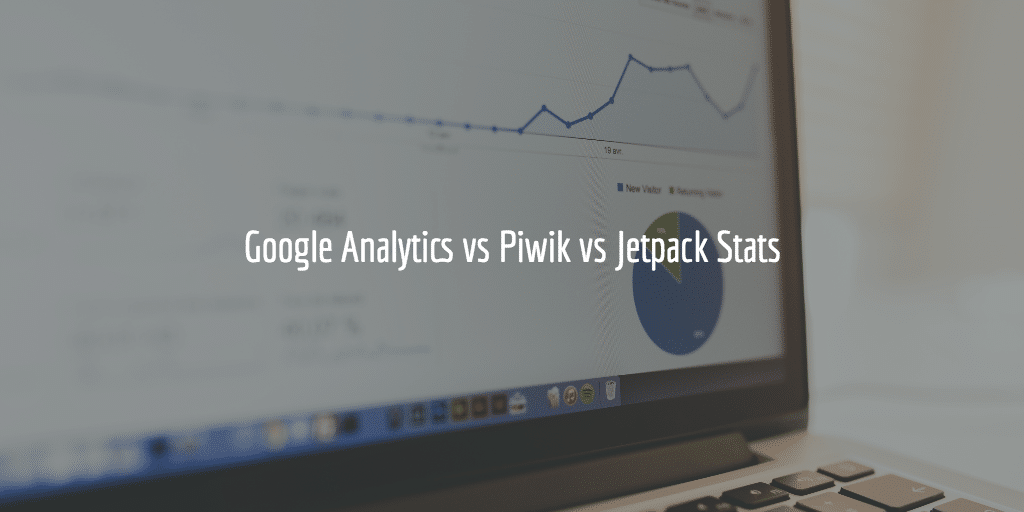
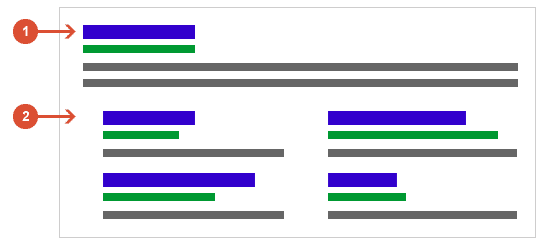
Great, informative article, re-enforces my views about anchor texts.
Thanks for your kind words!
Thanks for your kind words !
Thanks for the kind words !