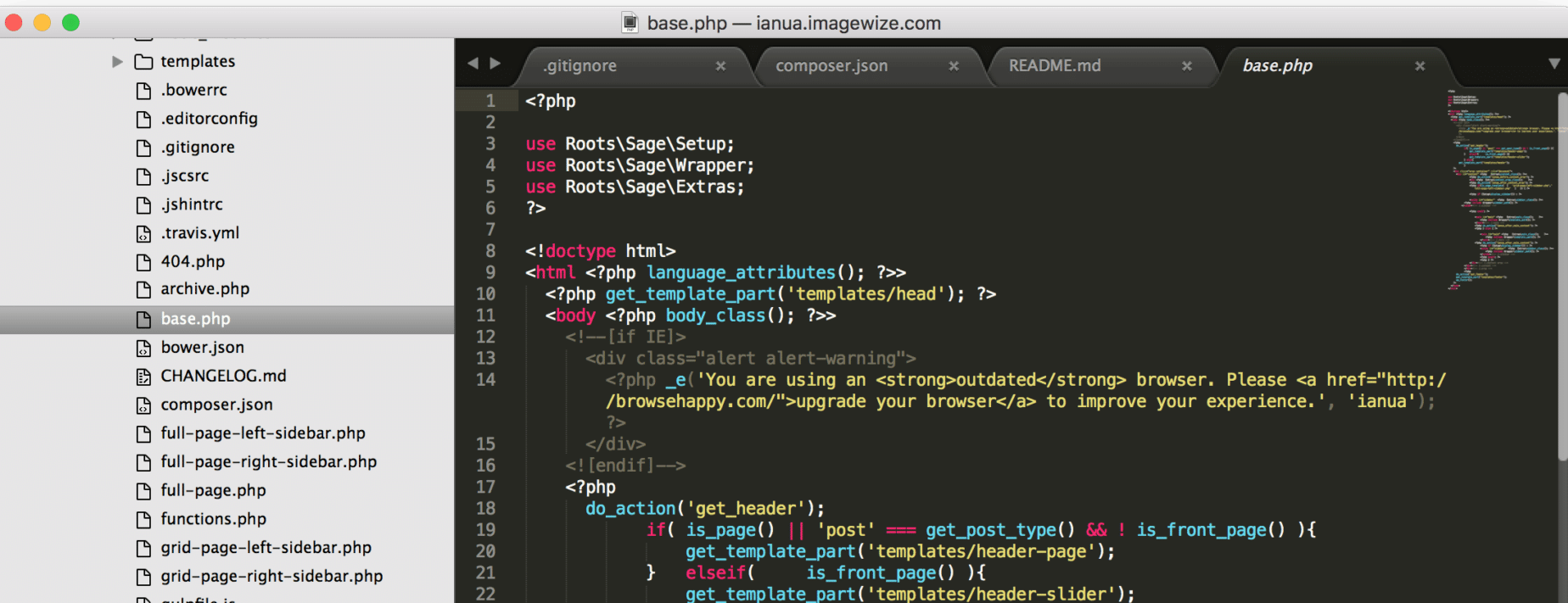When you set up the Jupiter theme you will get a Jupiter Theme Memory Limit warning due to the standard WordPress site setup. Normally the WordPress memory usage is set at 40 MB, but you need 96MB minimum. So how can we remedy this issues?
WordPress Memory Limit
To fix this alter wp-config.php and add the following line:
define('WP_MEMORY_LIMIT', '128M');
Once you reload the Jupiter setup page again all should be fine. This unless the general PHP limit is very limited. In that case you will need a custom php.ini, change it in Cpanel, Plesk or DirectAdmin or ask your hoster.