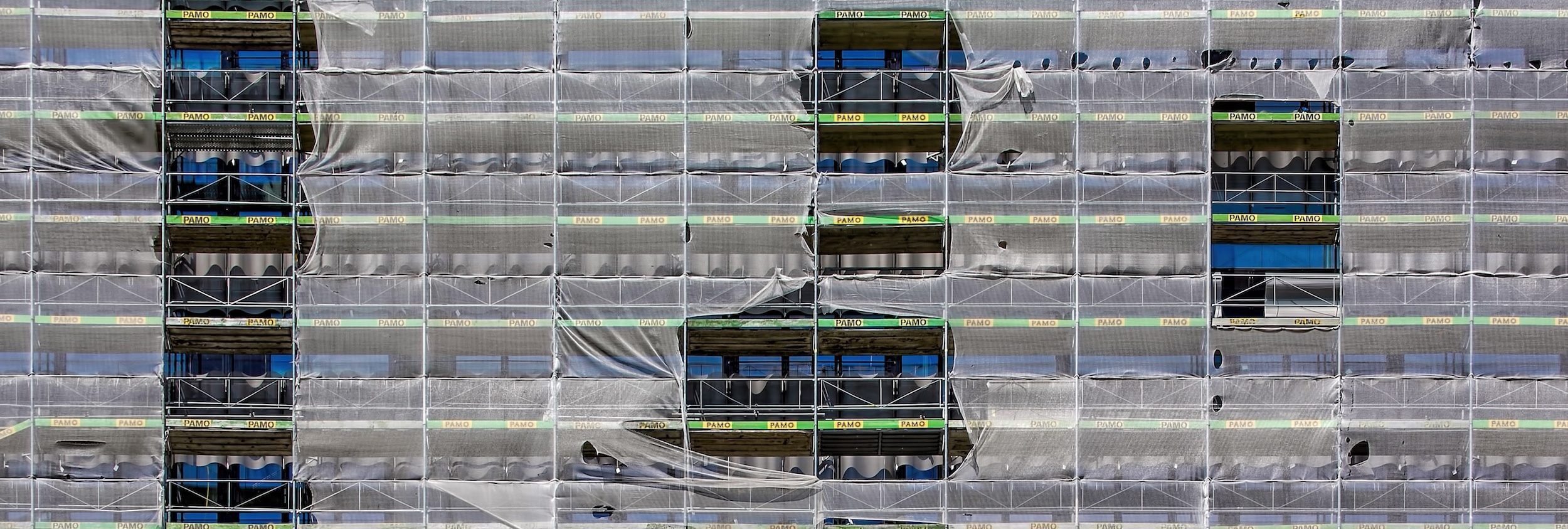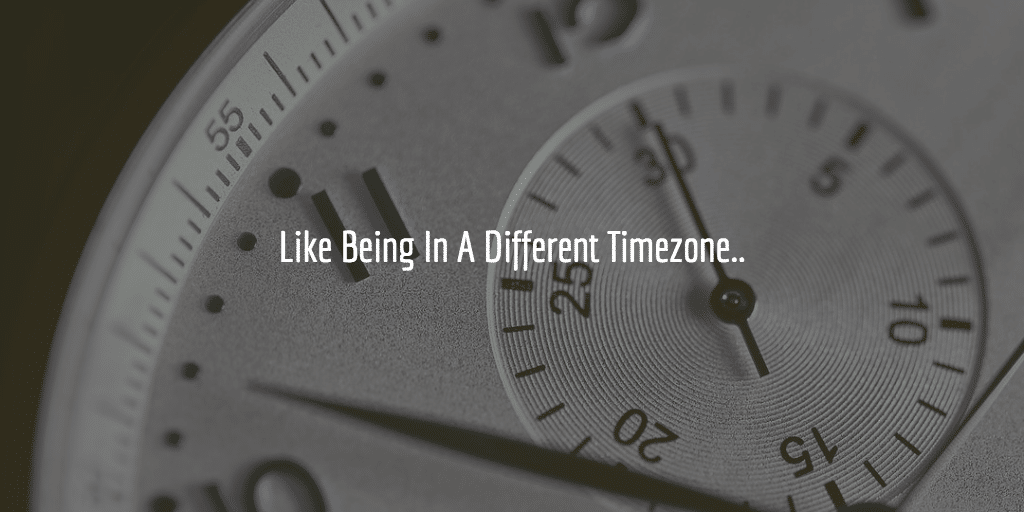To check whether post deployment or post php artisan config:cache the configuration has been truly cached you can look up the cache in your application using
ll bootstrap/cache/ total 516 drwxrwxr-x 2 forge forge 4096 Mar 2 01:08 ./ drwxrwxr-x 3 forge forge 4096 Mar 2 01:07 ../ -rw-rw-r-- 1 forge forge 14 Mar 2 01:07 .gitignore -rw-rw-r-- 1 forge forge 45642 Mar 2 01:08 config.php -rwxrwxr-x 1 forge forge 3804 Mar 2 01:08 packages.php* -rw-rw-r-- 1 forge forge 441967 Mar 2 01:08 routes-v7.php -rwxrwxr-x 1 forge forge 17707 Mar 2 01:08 services.php*
Within bootstrap/cache you will see all your cached goodies including config.php . It contains all the cached configuration items you added to .env . So it is a rather long file.
You will also be able to read when they were created. Mine were created post deployment (UTC time on server) about half an hour before I wrote this. This confirms that php artisan config:cache had run its course. And this allowed my to rule out file caching based on config/cache.php interfering with our Redis caching..