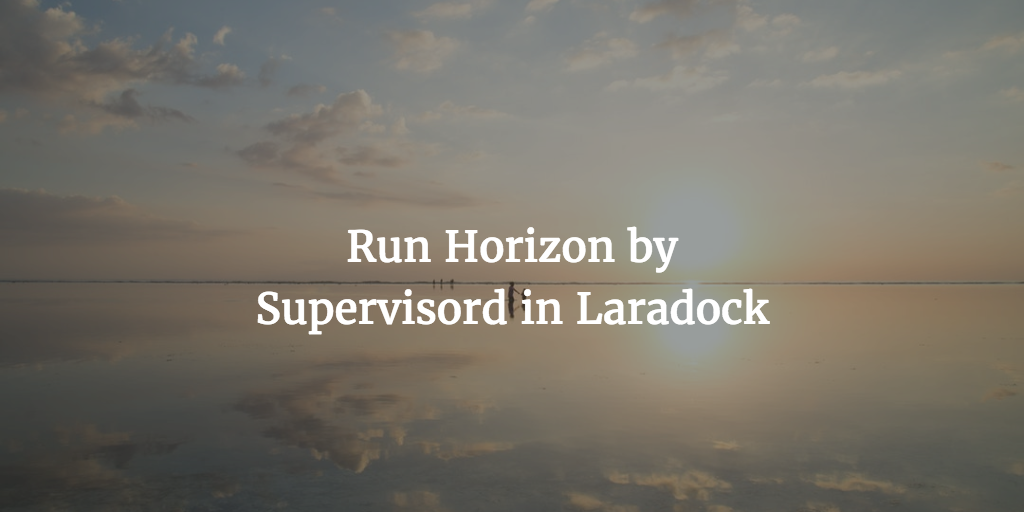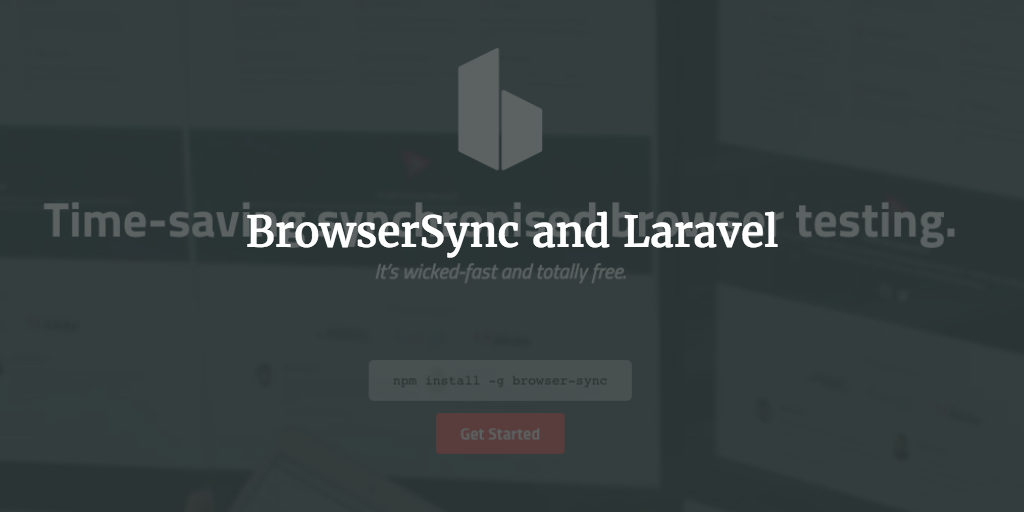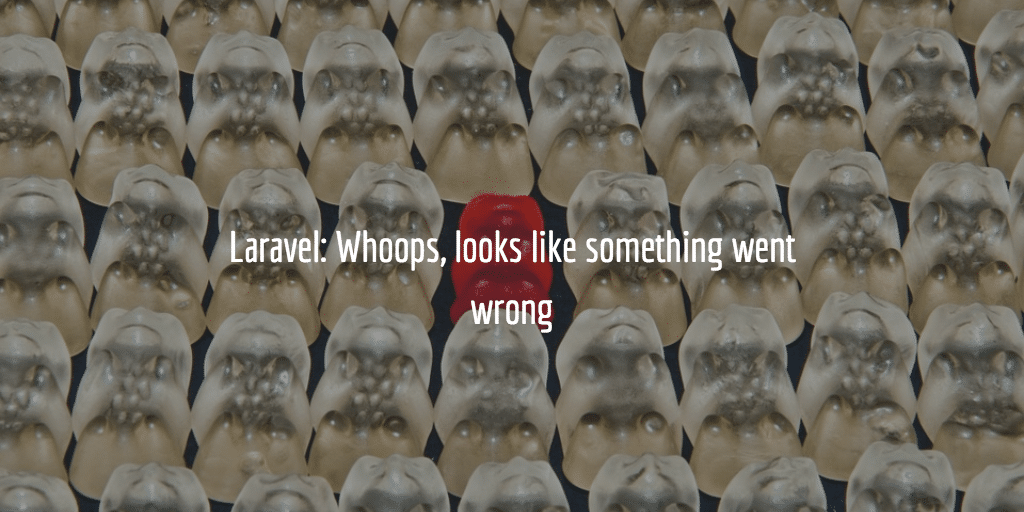If you want to send Laravel form data using Sendgrid use this for .env (using your own details of course):
MAIL_DRIVER=smtp MAIL_HOST=smtp.sendgrid.net MAIL_PORT=587 MAIL_USERNAME=apikey MAIL_PASSWORD=very_long_key MAIL_ENCRYPTION=tls MAIL_FROM_NAME="Company Name" MAIL_FROM_ADDRESS=info@domain.com
The username should be “apikey” so it can work with API Key as the password!
If you made any mistakes you will probably get an error 500 and should check the logs tail -n 63 ~/domain.com/storage/logs/your_log.log where you will see something like
[2020-01-21 02:54:47] production.ERROR: Failed to authenticate on SMTP server with username "some-name" using 2 possible authenticators. Authenticator LOGIN returned Expected response code 250 but got an empty response. Authenticator PLAIN returned Expected response code 250 but got an empty response. {"userId":1,"exception":"[object] (Swift_TransportException(code: 0): Failed to authenticate on SMTP server with username \"some-name\" using 2 possible authenticators. Authenticator LOGIN returned Expected response code 250 but got an empty response. Authenticator PLAIN returned Expected response code 250 but got an empty response. at /home/forge/domain.com/vendor/swiftmailer/swiftmailer/lib/classes/Swift/Transport/Esmtp/AuthHandler.php:191)
[stacktrace]
And that tells you the username or password was wrong. So update and reload .env for this. Laravel Forge reloads on saving the.env file.
Account Vetting
If there are still errors it could be that your SendGrid account has not been properly vetted yet. I have had the pleasure of setting up an account twice. This due to incorrect adding of domain name on first setup.
API Access
Either that or you need full access for API key. In that case edit the key and grant it full access.
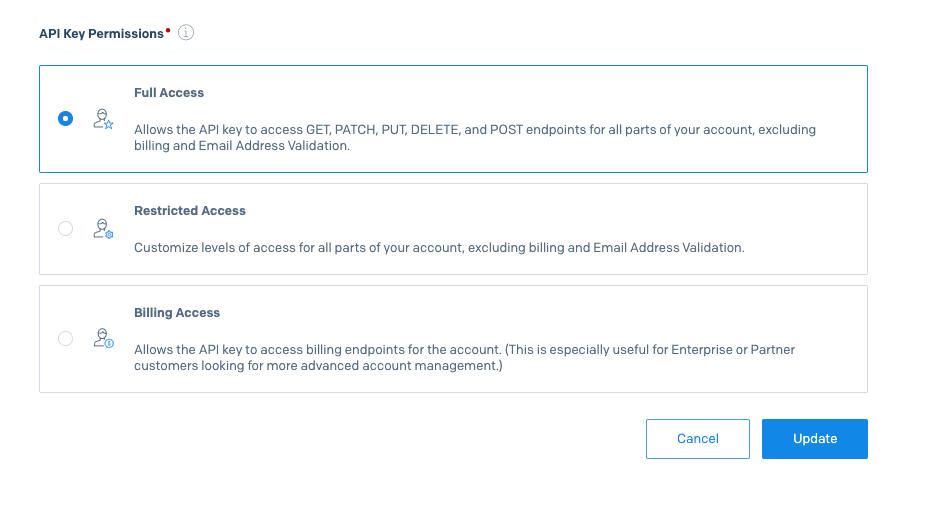
I sometimes forget to to that.
Bonus: API Key Test
Then do a quick curl test to see if the api key works do:
➜ ~ curl -X "GET" "https://api.sendgrid.com/v3/templates" -H "Authorization: Bearer very_long_api_key_given_to_you" -H "Content-Type: application/json"
{"templates":[]}
If you needed full access before the answer would have been:
{"errors":[{"field":null,"message":"authorization required"}]}%
The key needs to work well otherwise it cannot be used.. duh.