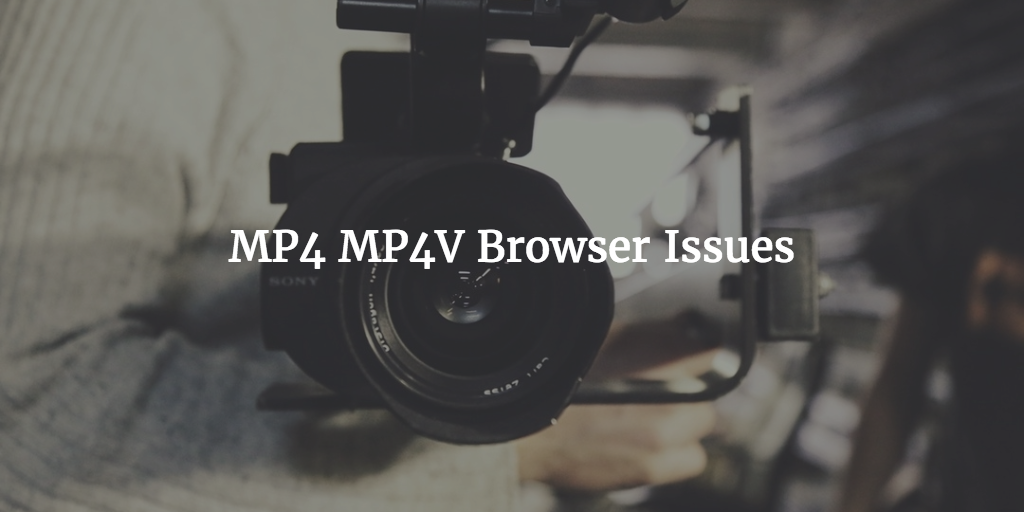[vc_row][vc_column][vc_column_text]In this video tutorial I will show you how you can log into WordPress. This is the first video in a series of video tutorials teaching you how to work with WordPress. This is really for WordPress beginners so if you are more advanced you will have to wait until we have covered all the basics.
Login link
The login link or url to log into WordPress is normally located at:
domain.com/wp-login.php
or
domain.com/folder/wp-login.php
if you have installed WordPress in a sub directory or at leat the administration in a sub directory. FYI, sometimes an admin will create a custom login link. This is for example possible with iThemes Security. In that case it will be the domain followed by a subdirectory of your or the admin’s choosing.
Login Details
Login details to be added are your username or email address followed by your password. If you forgot the password you can click on the “Lost your password” link to get an email to reset the account and regain access. There is also a Remember me checkbox you can check to have WordPress remember you, but most of the time you can have the browser store the details too.
Video
And here is the actual video for you to watch:
https://www.youtube.com/watch?v=8gm2-S8gaSE[/vc_column_text][/vc_column][/vc_row][vc_row][vc_column][vc_column_text]
Subscribe here for all the latest WordPress News, Tips and Tricks
[/vc_column_text][/vc_column][/vc_row][vc_row][vc_column][vcex_newsletter_form mailchimp_form_action=”//imagewize.us8.list-manage.com/subscribe/post?u=09038825b831ad81adc7efb27&id=82bb36053f”][/vc_column][/vc_row]