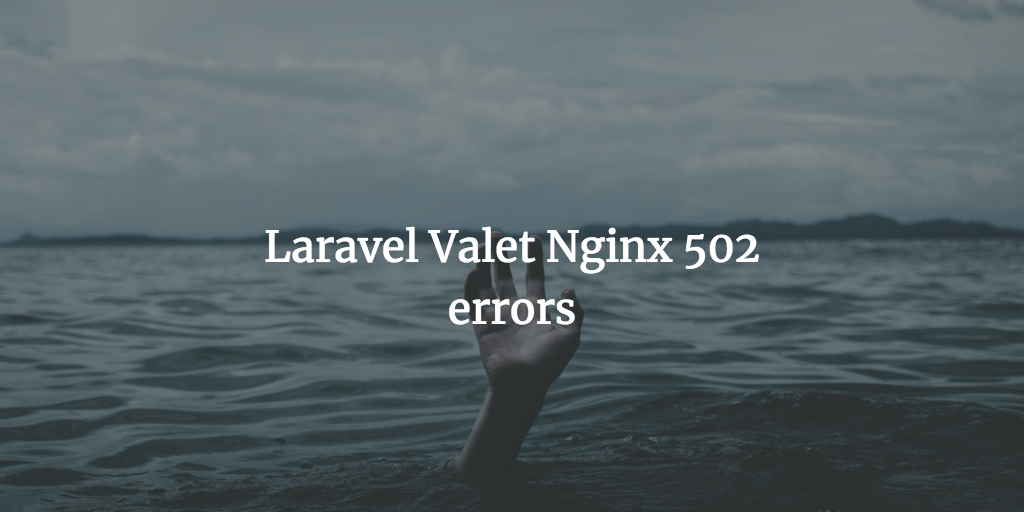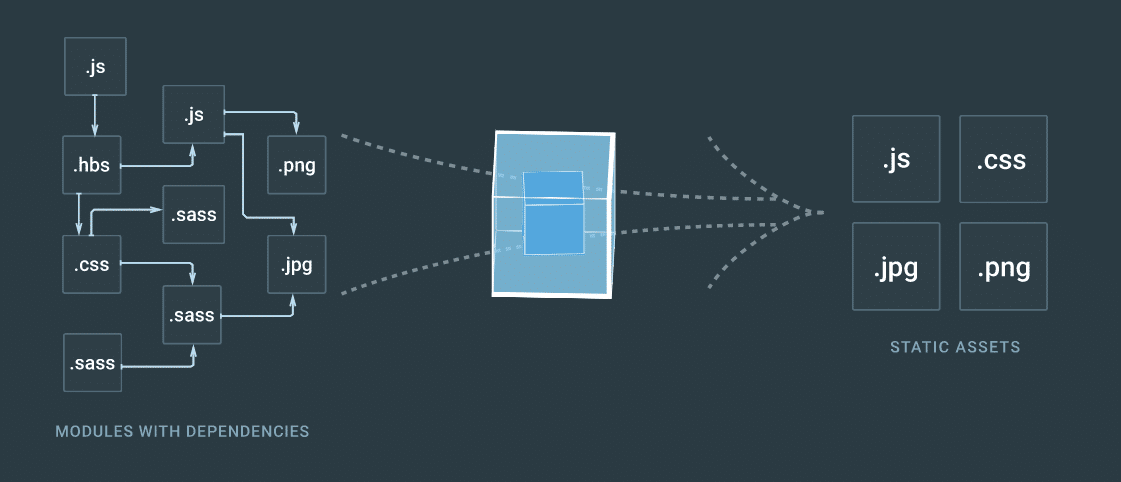Often you just want to do a quick WordPress setup locally on your Mac for trying something out. I always do a quick local WordPress setup with Valet. Laravel Valet is an application that is created by the developers behind Laravel. It can be used to run all sorts of apps and WordPress is one of them. Thanks to the Evan Mattson’s CLI Valet Command package you can use Valet to create WordPress sites with a single command.
Prerequisites
So what do you need? You need to setup Laravel Valet and for that you need Homebrew (MacOs package manager) including PHP and MariaDB. You also need Composer to install the Laravel Valet package itself.. Let’s go through settings all these up.
Homebrew
So what do you need? You need to setup Laravel Valet and for that you need Homebrew (MacOs package manager). So install Homebrew using:
/usr/bin/ruby -e "$(curl -fsSL https://raw.githubusercontent.com/Homebrew/install/master/install)"
Homebrew Packages
Then you need to install PHP 7.2 (currently).
brew install homebrew/php/php72
And you also need to install MariaDB
brew install mariadb
Composer & Laravel Valet
Then you can install Laravel Valet with composer. Most of you using Laravel should have it already, but just in case. To install Composer do the following in a directory of your choice
php -r "copy('https://getcomposer.org/installer', 'composer-setup.php');"
php -r "if (hash_file('SHA384', 'composer-setup.php') === '544e09ee996cdf60ece3804abc52599c22b1f40f4323403c44d44fdfdd586475ca9813a858088ffbc1f233e9b180f061') { echo 'Installer verified'; } else { echo 'Installer corrupt'; unlink('composer-setup.php'); } echo PHP_EOL;"
php composer-setup.php
php -r "unlink('composer-setup.php');"
Next step is to install the composer package for Laravel Valet
composer global require laravel/valet
WP CLI & WP CLI Valet
You should have WordPress Command Line Interface installed too. You can read about it here. But on top of that you need to install the WP Valet package. This package does all the magic of using the coolness of Laravel Valet and WP CLI. You can do the installation using this wp command:
wp package install git@github.com:aaemnnosttv/wp-cli-valet-command.git
That will get you going.
WordPress Website Installation
Once that is done you can install WordPress using Valet and Bedrock as a setup using:
wp valet new my-project --project=bedrock