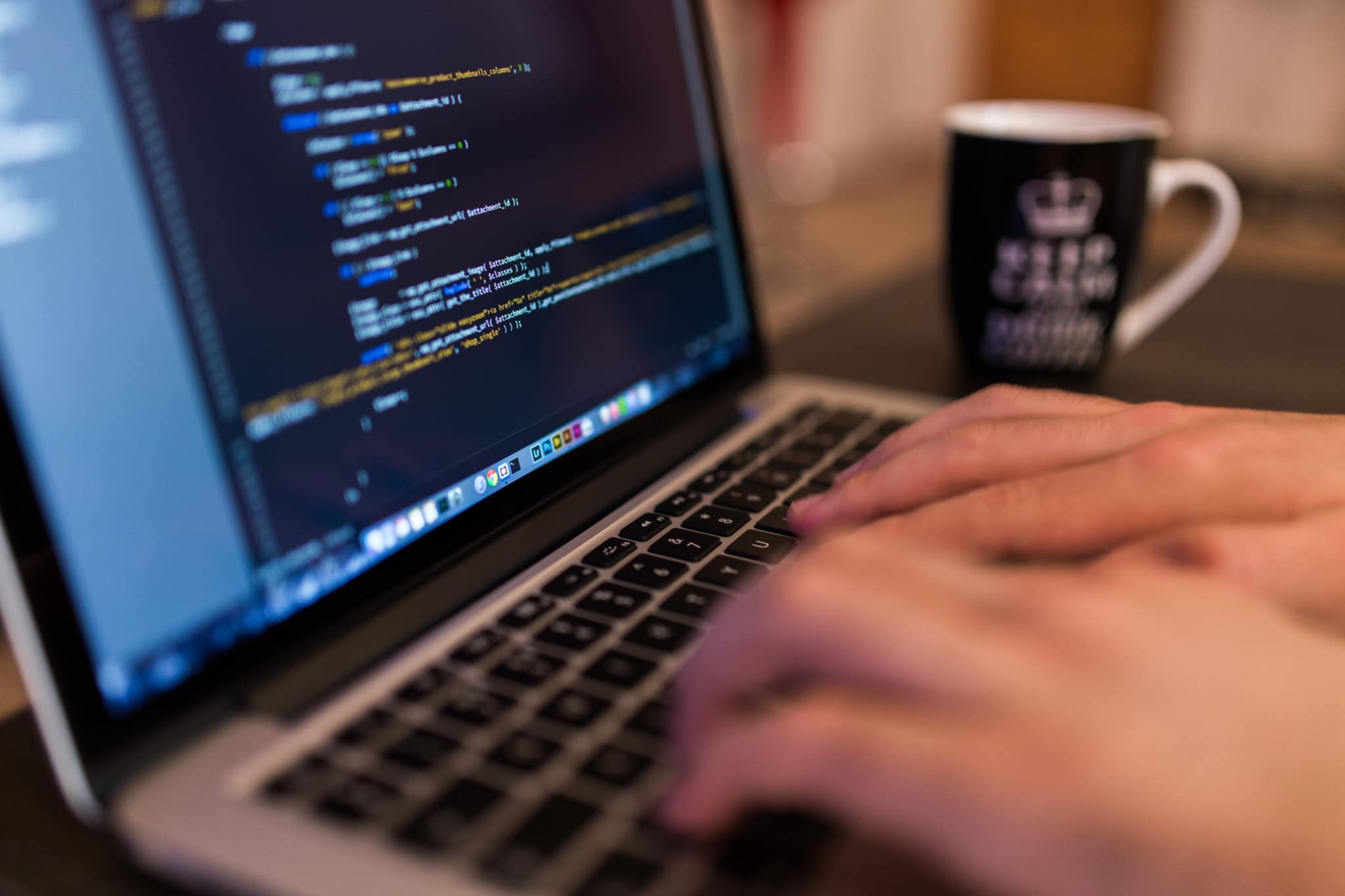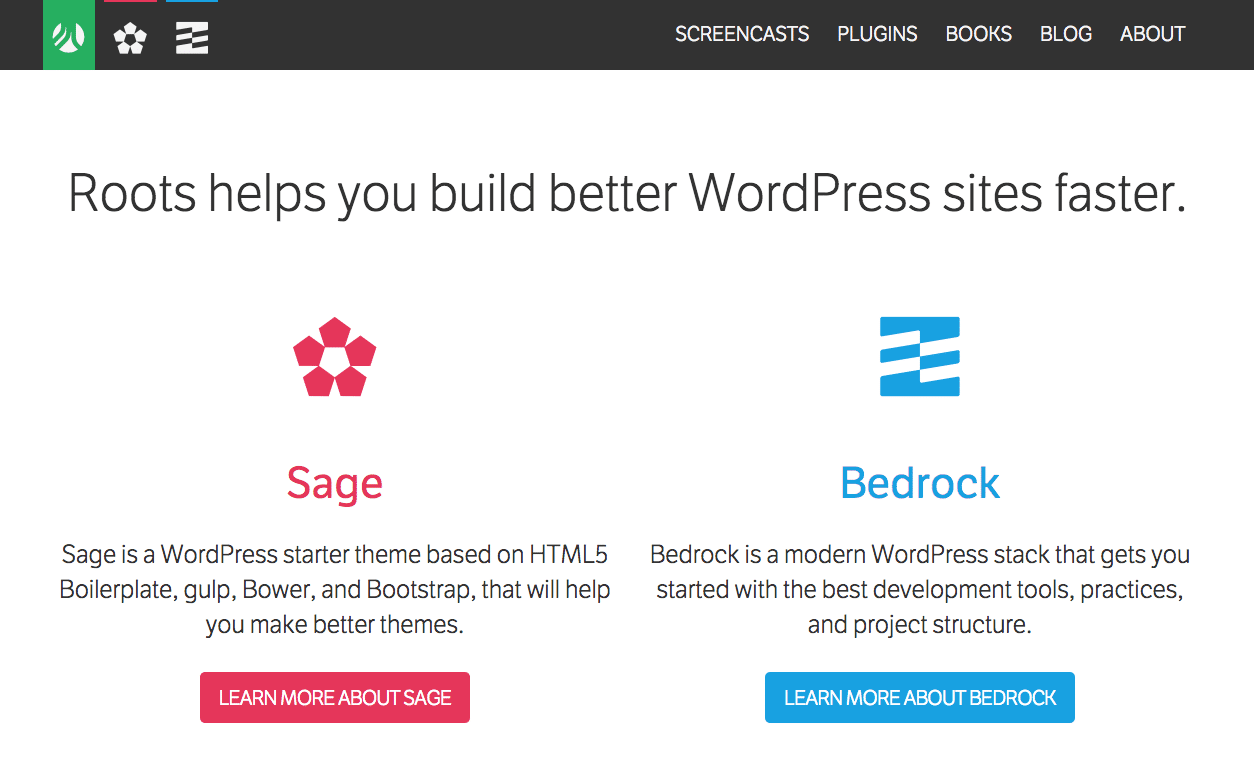To remove unwanted items from the WordPress Dashboard that are part of the menu you can add the following code to the functions.php of your theme.
function img_remove_menus () {
global $menu; // Make the menu variable global in scope
$restricted = array( __('Posts'), __('Links'),__('Comments'), __('Tools'));
end ($menu); // get final array value
while (prev($menu)){ //check for previous value
$value = explode(' ',$menu[key($menu)][0]);
if(in_array($value[0] != NULL?$value[0]:"" , $restricted)){
unset($menu[key($menu)]); //
}
}
}
add_action('admin_menu', 'img_remove_menus'); // add the action for removing the unwanted menu items