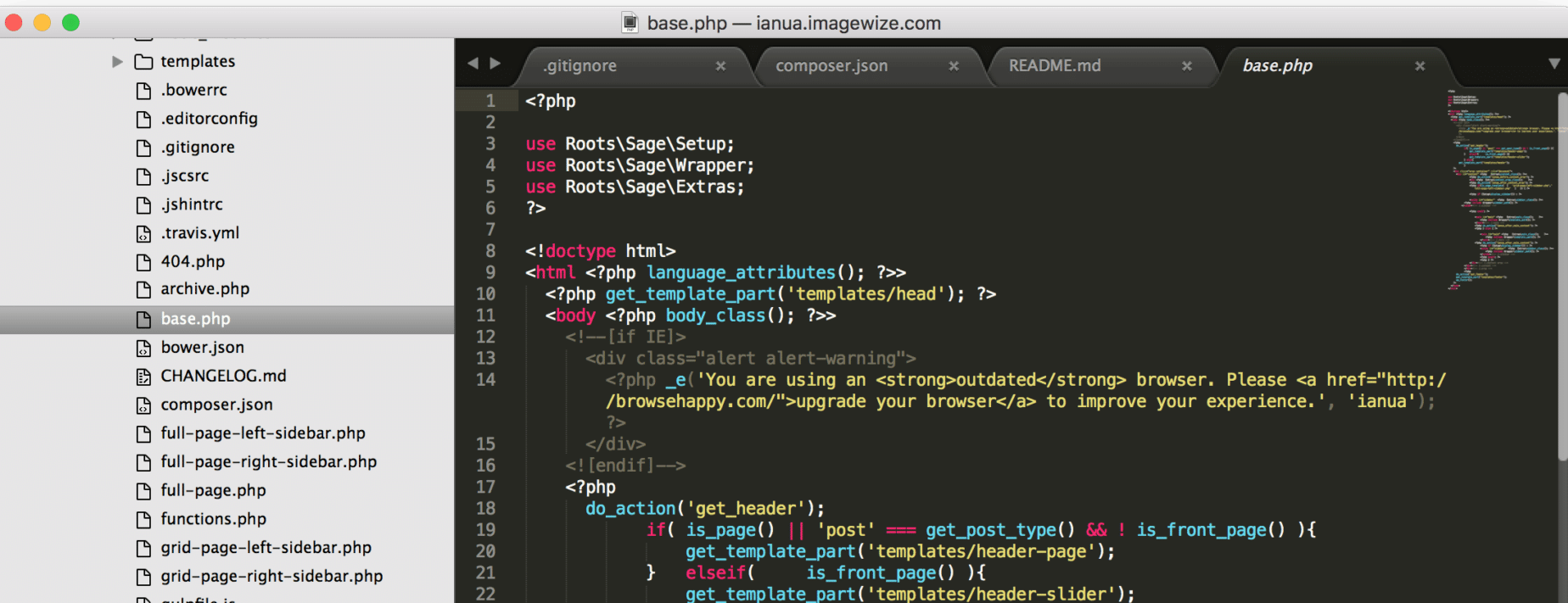Undo Git Commits, how do you do these easily? Do quickly undo a few commits so you can go back a few version you can use:
git reset --hard HEAD~1
This will make your repository go back one commit or undo the last commit made.
Reset to specific Commit
If you want to go back to specific commit by number you can do:
git log --oneline
to see all the commits with id numbers and titles. Pick the commit id you want to go back to like so:
git reset --hard HEAD e323918
Pushing Changes to Repository
Once done you have to push the changes to the repo this way
git push origin master --force
voila
NB Great tips at Oh shit git.