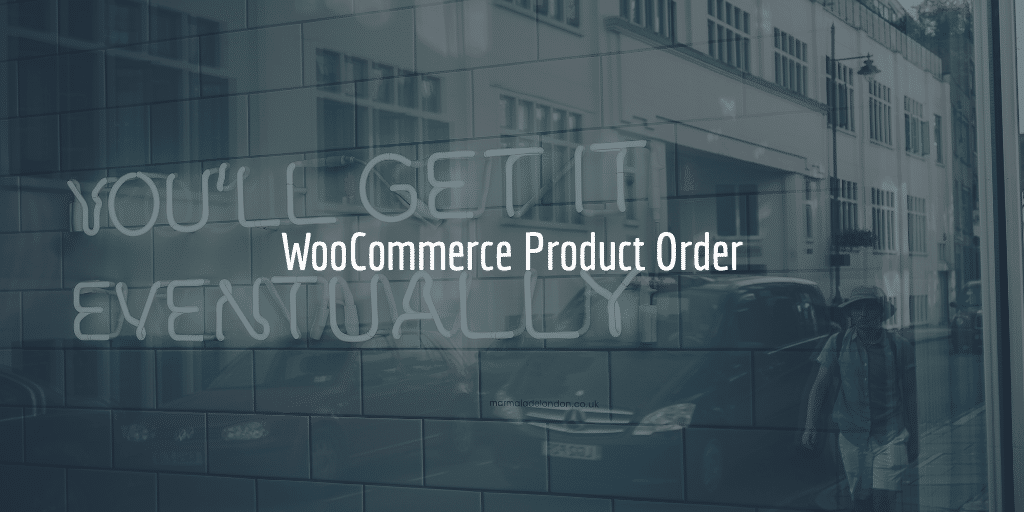Those who have been working with WooCommerce may have noticed that the order numbers are not sequential (seems like certain orders are missing in action) and may have been wondering why they are not neatly in order and seem to skip numbers every now and then.
Why WooCommerce Orders are not Numbered Logically
Well the reason why is because WordPress Post IDs are used and if an x no of ids have been taken after the latest order the new number will get a different ID number. It may be that a new page or post with a certain ID no has been created or a Custom Post Type. See a more thorough explanation here at Speaking Bites.
WooCommerce Sequential Order Numbering Plugin
If you find this annoying and you want to have the numbers in order there is a nice plugin you can use for this. It is called WooCommerce sequential order numbers and the free version can be downloaded from the WordPress Plugin repository here. The author summarizes the plugin as follows:
This plugin extends WooCommerce by automatically setting sequential order numbers for new orders. If there are existing orders at the time of installation, the sequential order numbers will start with the highest current order number.
NB So it does not fix earlier discrepancies, but will make sure future orders follow each other nicely and orderly.
There also is a Pro version. This version offers more than just allowing you to make orders follow each other number wise. In addition to this it allows you to:
- set the starting number
- add a custom prefix*
- add a custom suffix*
* ie, you’d prefer something like WT101UK, WT102UK, etc