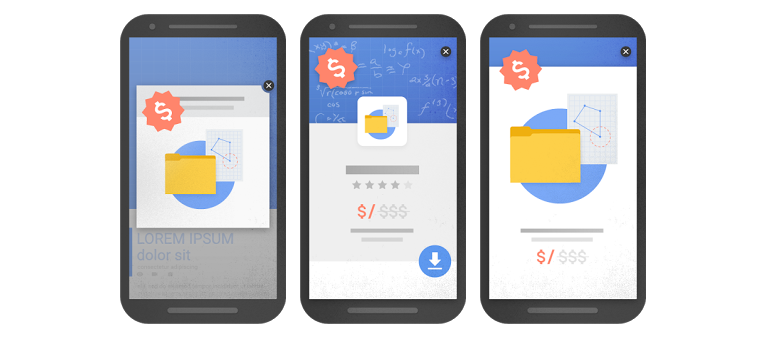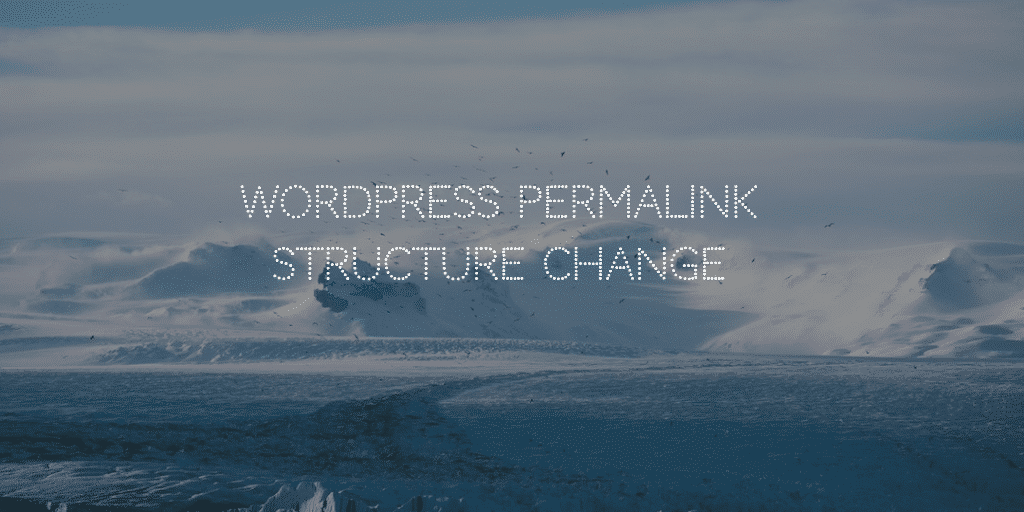When you set up your WordPress website and start adding content one of the things that will pop up is SEO. You start wondering if WordPress does SEO. Is there something built in that takes care of SEO. That does things like: keyword analysis, alt tags, meta descriptions, meta keywords, meta titles, HTTPS and loading speed optimization. Well, yes and no. As with a lot of things in life things are complicated. It’s like Chess and several pieces are required to win the game. Let’s go through it all.
Meta Tags
WordPress ,the CMS, does not take care of meta tags. For that you will be needing to use a plugin like my favorite Yoast SEO. The reason why WordPress does not add meta tags is explained in the codex here. The gist of it in the Codex article is:
WordPress may do some magical things, but it can’t read your mind. If you want to supply search engines better information that is more specific to your web pages, you have to add the meta tag data yourself.
And then it gets into a discussion whether meta keywords and descriptions are still relevant or not. Well, though keywords and titles are no longer relevant, descriptions still are and are often still used by Google for url descriptions. At least when done well. All of this is rather old news though and should be mentioned in a separate article. And this does not touch on the general keywords to use to focus your article on either.
Screenshot Meta Description Imagewize in search results:
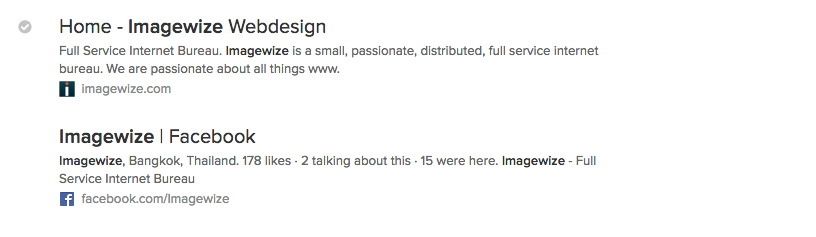
The reasons WordPress used are not shared by other CMS like Joomla! or Magento, but there is something to see in favor of them. Anyways, with Yoast SEO meta data is all covered and it works like a charm!
Image Alt Tags
So what about images? Does WordPress help make search engines lives easier by adding alt tags, titles, proper sizes and such? Yes it does and more. The WordPress media manager is an amazing tool. To add images to posts and articles see this general article. On image meta details read this attachment details article at the Codex. Alt tags are especially useful as these describe the images and can be read by search engines. Google agrees totally.
Image with alt tag:

Responsive Images
WordPress has also made strides in the responsive images department since WordPress 4.4 . And responsive images or the loading of the right images with the right size on the right device saves loading time and is good (WordPress) SEO. See the make WordPress article on Responsive Images. It explains how srcset and sizes are used for just that. To quote a snippet from the article:
WordPress automatically creates several sizes of each image uploaded to the media library. By including the available sizes of an image into a
srcsetattribute, browsers can now choose to download the most appropriate size and ignore the others—potentially saving bandwidth and speeding up page load times in the process.
Image Size & Compression
WordPress takes care of the general generation of different image sizes to suit different displays. The latter is also important to avoid scaling. With different sizes you can serve the right image at the right time. Image compression is also taken care of by WordPress and 6 months ago it has been made 82. See Trac ticket 36615 and earlier discussion. Interesting stuff! Still, a plugin like Imagify or eWWW is still useful for compression and cropping though. They simply take it to the next level.
More information on image optimization in my article here.

HTTPS Security
HTTPS or secure SSL connections to your WordPress site are also considered good SEO. I wrote about it before here. Does WordPress SEO cover HTTPS? Well. HTTPS is more of a DNS and server side matter. So it really depends on your hoster whether or not you can use an HTTPS connection and certificate for your website.
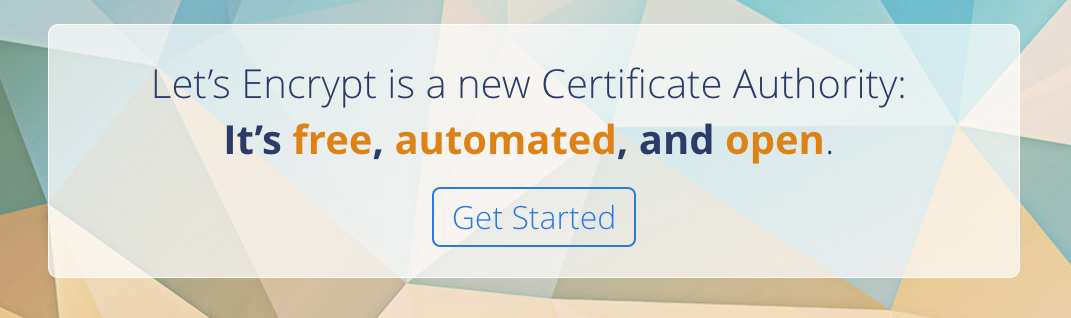
Let’s Encrypt offers great free standard SSL certificates. So there is really no reason anymore to use one. I do and Dreamhost and many other hosters work with SSL and or Let’s Encrypt.
HTTPS WordPress Tips
Do not forget to send all traffic to the https connection after you got the certificate up and running with the following .htaccess rule. Add this to your .htaccess:
<IfModule mod_rewrite.c>
RewriteEngine On
RewriteCond %{SERVER_PORT} 80
RewriteRule ^(.*)$ https://www.yourdomain.com/$1 [R,L]
</IfModule>
To make sure your Dashboard runs the secure connection as well add the following to your wp-config.php:
define('FORCE_SSL_ADMIN', true);
Last, but not least, do not forget to change your site url and home url under appearance > general . See more details in this Codex article here . If you were too late doing this you can add the following to the functions.php of your theme:
update_option( 'siteurl', 'https://domain.com' ); update_option( 'home', 'https://domain.com' );
Do remove these details once the urls have been updated!
NB For an even more extended guide on HTTP to HTTPS migration check out Kinsta’s article In-Depth HTTP to HTTPS Migration Guide for WordPress
Concatenation, Minification and Compression
To make the site load as fast as possible you will have to work with the lightest best looking images as possible. And load the right ones at the right time. That we covered. But there are also other ways to load the site quicker. These techniques are concatenation, minification and compression of files. Well, what about WordPress SEO in this field. Is it taken care of? Well you will be needing plugins like Better WordPress Minifify and or WP Rocket and online & offline tools such as Node.js and Gulp to streamline your theme and or plugins. Roots Sage i.e. uses Gulp in an awesome way to optimize images, minify and concatenate stuff.
I did a whole presentation on turbo boosting websites before. When I have time I will update the article on site speed optimization based on that presentation. At the moment not complete yet I’m afraid. In the meanwhile do check out the mentioned plugins. Also do get started with general caching and compression techniques in this article using .htaccess or NGINX config tweaks. They do wonders!