WordPress Frontend Editor Gutenberg is in progress and is looking better day by day. You can play with the demo here: https://wordpress.github.io/gutenberg/ and report bugs or feature requests at the repo here https://github.com/WordPress/gutenberg .
Gutenberg Elements
It is still rather basic, but you can drag and drop re-order blocks, align images or text and some other basic things. See screenshot here below:

As you can see we have:
- paragraphs
- headings
- images
- quotes
- unordered lists
- lists
Headings
Aligning of existing headings works fine. Adding new ones like any other elements cannot be done yet. Nor do I see the option to pick other headings or changing the font size or family. Editing the contents of the existing header seems to work fine. And when you edit the text you are offered the option to make the text bold, italic, underlined or make a link

Paragraphs
Editing existing paragraphs is possible, but when you click on the plus icon to add another one that does not work. It seem that adding elements is just not possible yet. Perhaps blocked or just not possible yet. I have not tried it on a development environment yet though.

Images
Did try to add another image and or remove an existing one, but that does not seem to work yet. So I filed a ticket for this issue. Aligning the image works just fine though.

Quotes and Lists
Quotes and lists have not been added yet so I could not play with them yet.
Blocks
We are supposed to be able to put blocks next to each other like you can using Elementor, Beaver Builder or Visual Composer as well. But that does not seem to be working at the moment. But I guess this being all beta we just have to wait.
First Impressions
Will do some local testing at a later stage. So far is seems that quite a few things do not work yet. So you can only test existing block or elements and you cannot put things into two columns yet. You also cannot add new content blocks. Again, I have not tested locally so perhaps more works in my own environment. When I have done testing there I will update this post or write a follow-up. But overall I love the design and initial functionality!


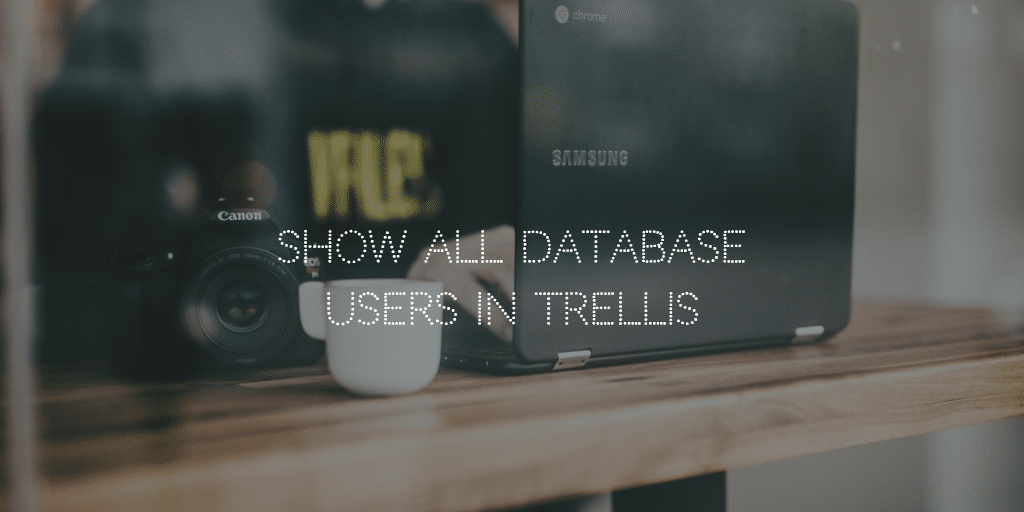
This is a backend edit + block builder. Not simply an Editor replacement nor is it for the frontend. It will be replacing the backend edit post screen.