Basic Contact Form 7 CSS styling is horrible. Here a basic setup in CSS I have been working on and will update from time to time. A gist at Github I set up based on one by codehandling. Make sure you do not use the labels and that you check the configuration.
Basic Form Configuration
In Contact Form 7 remove the labels and add placeholders. This will make the form look way more modern and appealing. Here is the basic setup:
[text* your-name placeholder "name"] [email* your-email placeholder "email"] [textarea your-message class:comment-form] [submit "Send"]
As you can see the basic labels have been removed and placeholders have been added for the name and email fields.
Complete Contact Form 7 CSS Boilerplate
So here the actual Contact Form 7 CSS Boilerplate I was talking about. Take it and tweak it to your liking. This setup is responsive and shows a decent form without labels and with placeholders. I have made the fields cover the full width of the form, not just half. I also gave the fields nice rounded corners and a decent submit button.Text in the fields is styled too.
Here is the complete Contact Form 7 CSS Boilerplate:
/***********basic************/
/*Form width*/
.wpcf7 {
text-align: left;
width: 90%;
}
/*Input Field widths*/
.wpcf7-text, .wpcf7-textarea {
width: 100%;
border: 1px solid #e4e4e4;
border-radius: 4px;
}
.wpcf7-text {
height: 50px;
padding-left: 10px;
}
.wpcf7-text:focus, .wpcf7-textarea:focus {
border-color: #129FEA;
}
/*Label Font*/
.wpcf7-form p {
font-size: 16px;
font-family: 'Roboto', sans-serif;
}
/*Submit button Font*/
.wpcf7-submit {
width: 85%;
font-size: 15px !important;
background: #4a97c2 !important;
color: #fff !important;
padding: 20px;
}
/*Submit button Hover*/
.wpcf7-submit:hover {
background: #3b86b0 !important;
}
/*Response messages - Error & Success*/
.wpcf7-response-output {
margin-bottom: 30px !important;
}
/***********borders************/
/*Form border*/
.wpcf7 {
padding: 20px 25px !important;
padding-bottom: 0px !important;
}
/*Input Field borders*/
.wpcf7-text:focus, .wpcf7-textarea:focus {
border-color: #8F8F8F !important;
}
/*Submit button Background*/
.wpcf7-submit {
background: #7E7E7E !important;
color: #fff !important;
}
/*Submit button Hover*/
.wpcf7-submit:hover {
background: #5F5F5F !important;
}
/***********colors************/
/*Submit button background & border*/
.wpcf7-submit {
background-color: #1d2731 !important;
border: 2px solid #5A5050 !important;
color: #5A5050 !important;
font-weight: bold !important;
}
/*Submit button Hover styles*/
.wpcf7-submit:hover {
background-color: rgba(29, 39, 49, 0.66) !important;
border-color: #4CAF50 !important;
color: #4CAF50 !important;
}
/*Label Text color*/
.wpcf7-form p {
color: #FFF;
}
.wpcf7-form label{
/*display: none;*/
}
/*Input Field Text color*/
.wpcf7-text, .wpcf7-textarea {
color: #777;
}
/****background-images********/
/*Form background*/
.wpcf7 {
/*background-image: url(http://i.imgur.com/iAFPf0G.jpg);*/
background-color: rgba(255, 255, 255, 0.2);
background-position: center;
background-size: cover;
}
/*Label Text color*/
.wpcf7-form p {
/*display: none;*/
/*color: #000000;*/
}
/*Submit button background & border*/
.wpcf7-submit {
border: 2px solid #FFFFFF !important;
color: #FFFFFF !important;
}
/*Submit button Hover styles*/
.wpcf7-submit:hover {
border-color: transparent !important;
background-color: rgba(0, 0, 0, 0.2) !important;
color: #FFFFFF !important;
}
/*Input Field border*/
.wpcf7-text:focus, .wpcf7-textarea:focus {
border-color: #5A3D3D !important;
}
NB Here the Gist File at Github Gists.
End Result
The end result I will show you now with a screenshot. The theme itself is not quite done yet. Once it is up for sale I will update this post.
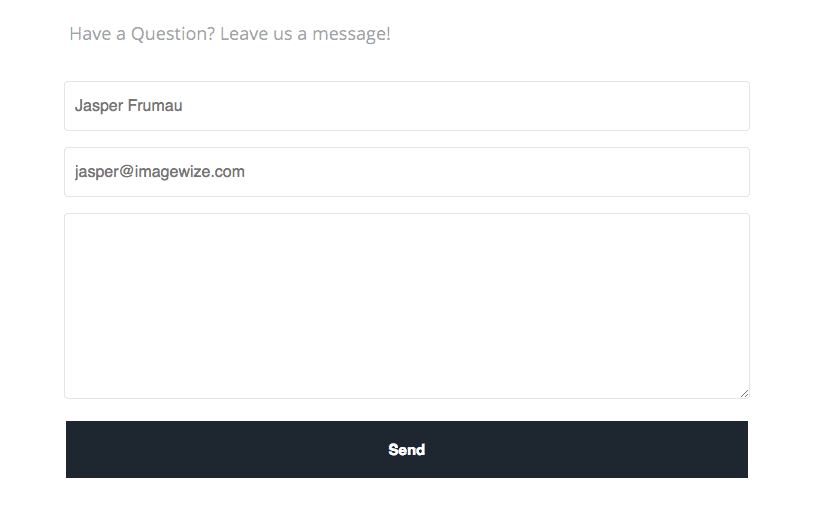
Fork it, adjust it to your liking. If you enjoyed it do leave a comment or link to the blog post. Appreciate it.


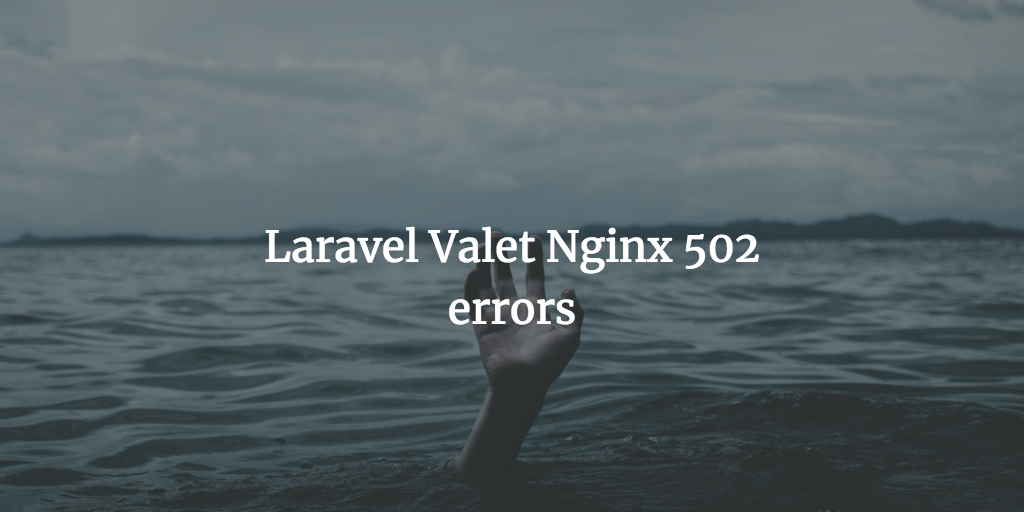
thanks for the code looks great except its not appearing mobile friendly 🙁
Sorry to hear that these CSS settings do not work for mobile for you Cate. The gist file https://gist.github.com/jasperf/5e22d07fce7b98a1d498a1a698ded79f was updated end of last year but that was just some cleanups. Actual CSS is already several years old (created 2016) and it does not contain any media queries as of yet for dealing with mobile or tablet display. I will see if I can find time to work on adding these as well, but if you or anybody else manages to do so please let me know.