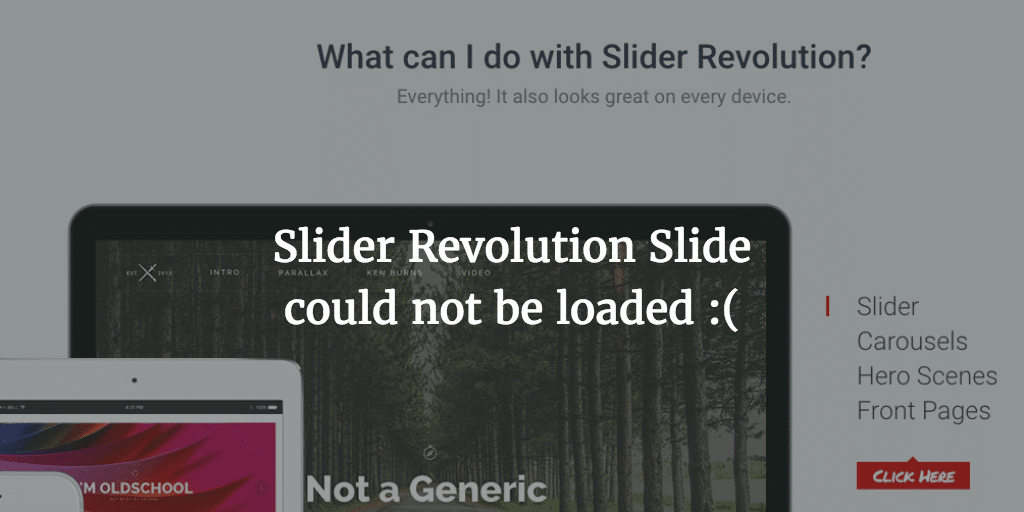Sometimes the most obvious steps to take for some, and certainly for veteran WordPress users like me are overlooked. By blogging here at Imagewize I am trying to help clients with answering basic WordPress questions so they can work on updating their site and promoting their business. So a question I had on a site that was under maintenance was how to get to the frontend to see the site in progress.
Dashboard
The WordPress Dashboard is the backend of WordPress where posts can be created, edited, pages can be created, plugins can be added and so on. It is the hear of your WordPress site
Frontend
But if you just landed there to be logged in so you could see the site this is what you have to do to see your site in all its glory? To go from the WordPress Dashboard to Frontend do the following:
- Move your mouse to the top left corner where you see the name of your site
- Hover on it until you see a dropdown with “visit site” and perhaps a few other options
- Click on visit site and you will be sent to the public side or frontend of your site
And that is all really. Now you have arrived at the frontend and can check your website.