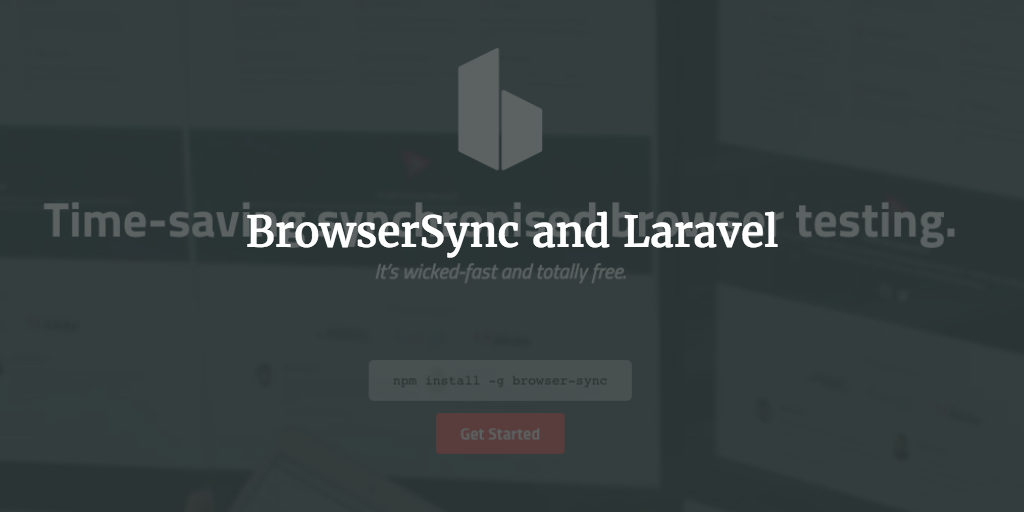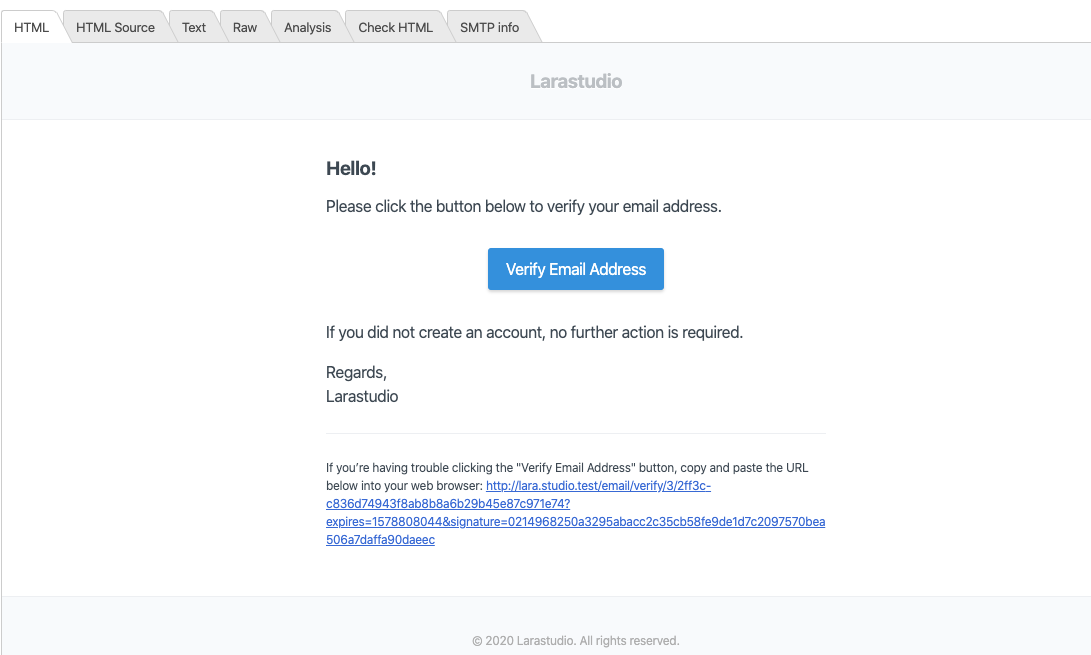There are many git commands you need to run your Laravel projects well. Here are Laravel Git Tricks that I am sure you cannot live without
List all branches of your project
If you would like to see all the git branches you have in your Laravel Project you can do a:
git ls-remote --heads
To exclude a directory from git that is currently in see post “Remove Node Modules from Git Repository”
Switch to a branch to test locally
If you would like to work on another git branch, perhaps a test branch you can do this with checkout:
git checkout branch_name
I expect you had no untracked files or missing commits. If you did commit them first doing a:
git add -A && git commit -a -m "message"
Check Current Branch in use
If you need to later on know the current branch in use you can run
git rev-parse --abbrev-ref HEAD
Merge Test Branch
To merge a staging or test branch with your master branch do a
git checkout master git merge staging